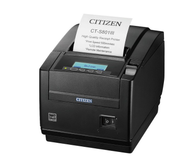Receipt Printer Paper: What Small Businesses Need to Know?
1st Oct 2025
Key Highlights
-
Choosing the right receipt paper prevents fading, jams, and poor customer experience.
-
Thermal paper produces clear, fast, and cost-effective prints without ink or toner.
-
Standard, coated, premium, and pre-printed rolls meet different durability and branding needs.
-
Paper width and roll size must match your printer for smooth operation.
-
High-quality, BPA-free paper ensures durability, safety, and compliance.
-
Proper storage, correct loading, and regular maintenance extend printer life.
-
DuraFast provides top-brand printers, leasing options, and supplies for smarter in-house printing in Canada.
Every receipt you hand to a customer leaves an impression. The wrong paper can make it a bad one. Faded text, paper jams, or mismatched roll sizes not only waste money but also frustrate customers.
The right receipt printer paper improves print clarity, lasts longer, and ensures a smooth checkout process. For small businesses, it is a simple but powerful way to save costs and build trust.
In this guide, we explain the types of receipt paper, how to choose the right size and quality, and best practices that help your business run efficiently and professionally.
What Is A Thermal Receipt Paper?
Thermal receipt paper prints without ink. Its heat-sensitive coating reacts to the printer's heated head, producing sharp text and images in seconds: no cartridges, no toner, no mess.
Unlike regular bond paper that relies on ribbons or toner, thermal paper uses heat alone. This makes printing faster, quieter, and more cost-effective, which is ideal for small businesses that want smooth checkouts and durable receipts.
Which Types of Receipt Printer Paper Should Small Businesses Know?
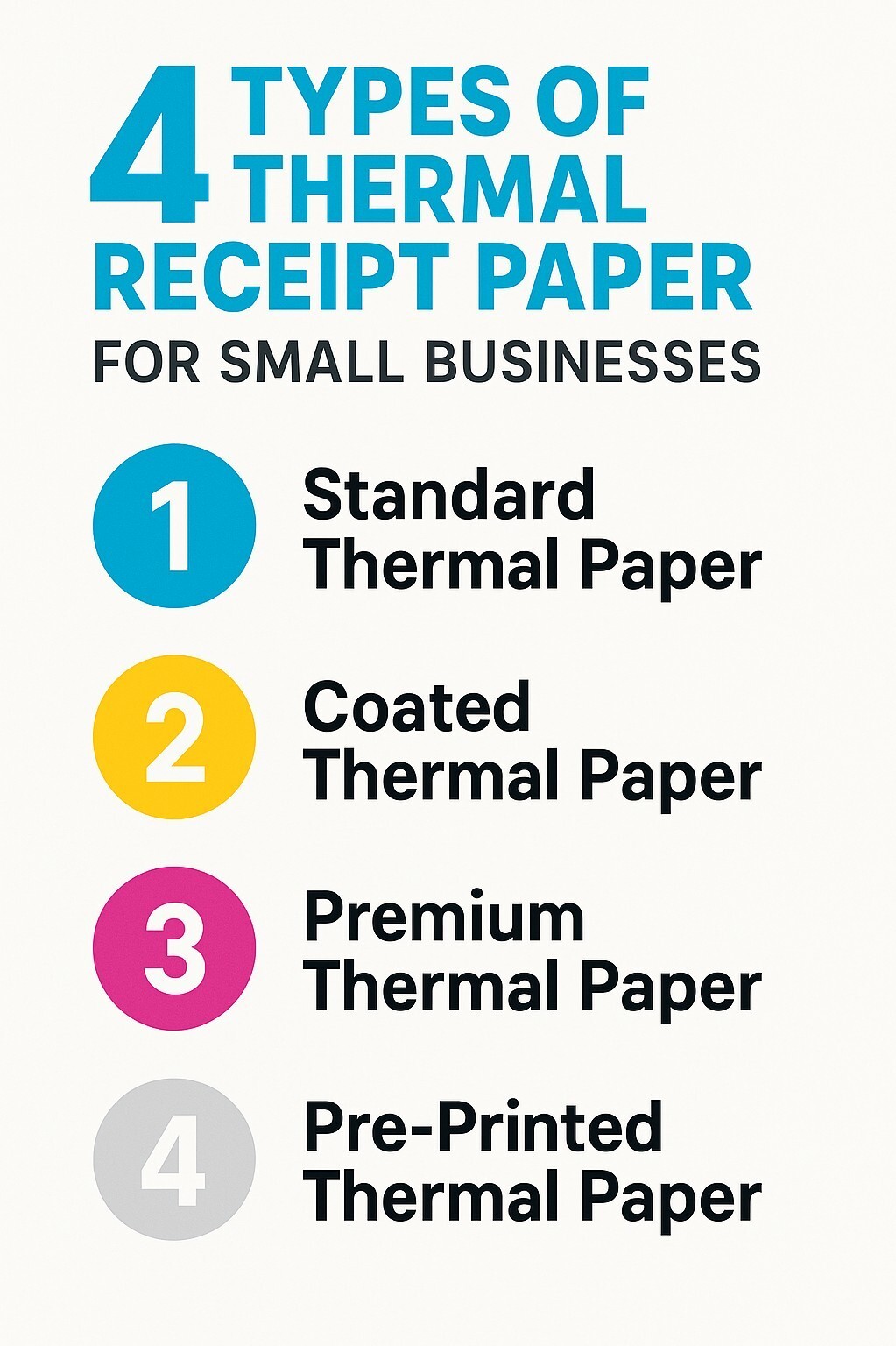
Not all receipt paper is the same. The two main types are thermal paper and bond paper, each designed for different printers and business needs. Choosing the right roll improves performance and ensures clear receipts.
Now, let's take a closer look at the most common thermal paper options.
1. Standard Thermal Paper: The Go-To Choice
Standard thermal paper is the everyday favourite for retail and hospitality applications. It’s affordable, delivers sharp prints, and is perfect for receipts that don’t need long-term storage.
However, not all rolls are compatible with every printer. Compatibility depends on width, diameter, and core size. Using the wrong roll can cause errors or even damage your machine. Always check your printer’s manual before buying.
2. Coated Thermal Paper: The Durable Choice
Coated thermal paper is ideal when receipts require extra durability. With a protective layer, it resists oils, moisture, and light scuffing, keeping prints sharp for longer.
This makes it ideal for businesses that frequently handle receipts or include essential details such as return policies and warranties. For longer-lasting clarity, coated paper is the smarter pick.
3. Premium Thermal Paper: The Long-Life Option
Premium or long-life thermal paper is designed for receipts that must withstand prolonged use. It’s engineered for maximum durability, making it ideal for major purchases, warranties, and financial records that need to be stored for years.
While standard thermal paper may fade within months, premium thermal paper can stay legible for several years when stored correctly in a cool, dark place. This reliability provides both businesses and customers with peace of mind, ensuring that essential details remain accessible.
4. Pre-Printed Thermal Paper: The Branded Advantage
Pre-printed thermal paper does more than print receipts. It reinforces your brand with logos, marketing messages, or key details already on the roll, turning every transaction into a visibility boost.
It works seamlessly with POS systems like Clover, helping speed up checkout while maintaining a professional look. Many options are also BPA-free, making it a safe and practical choice for businesses that want efficiency and branding in one.
For a wide selection of POS receipt papers suitable for all your business needs, check out Durafast Label's POS receipt paper options.
Paper Widths and Sizes: Why They Matter?
Picking the right receipt paper size is just as important as picking the right type. Each roll is defined by three factors: width, diameter, and length. The width must match your printer exactly to avoid jams, while the diameter determines how long the roll lasts.
Most small business printers rely on two standard widths: 2 1/4 inches and 3 1/8 inches. For example, many Clover POS systems use these common sizes.
Here's a quick breakdown:
|
Paper Width |
Common Uses |
|---|---|
|
2 1/4" (57mm) |
Credit card terminals, mobile POS systems like Clover Flex, compact cash registers |
|
3 1/8" (80mm) |
Standard POS receipt printers like Clover Station, kitchen printers, and ATMs |
Pro tip: Always check your printer's manual to confirm the correct dimensions before ordering, so you avoid downtime and wasted rolls.
Which Factors Matter Most In Choosing Receipt Paper?
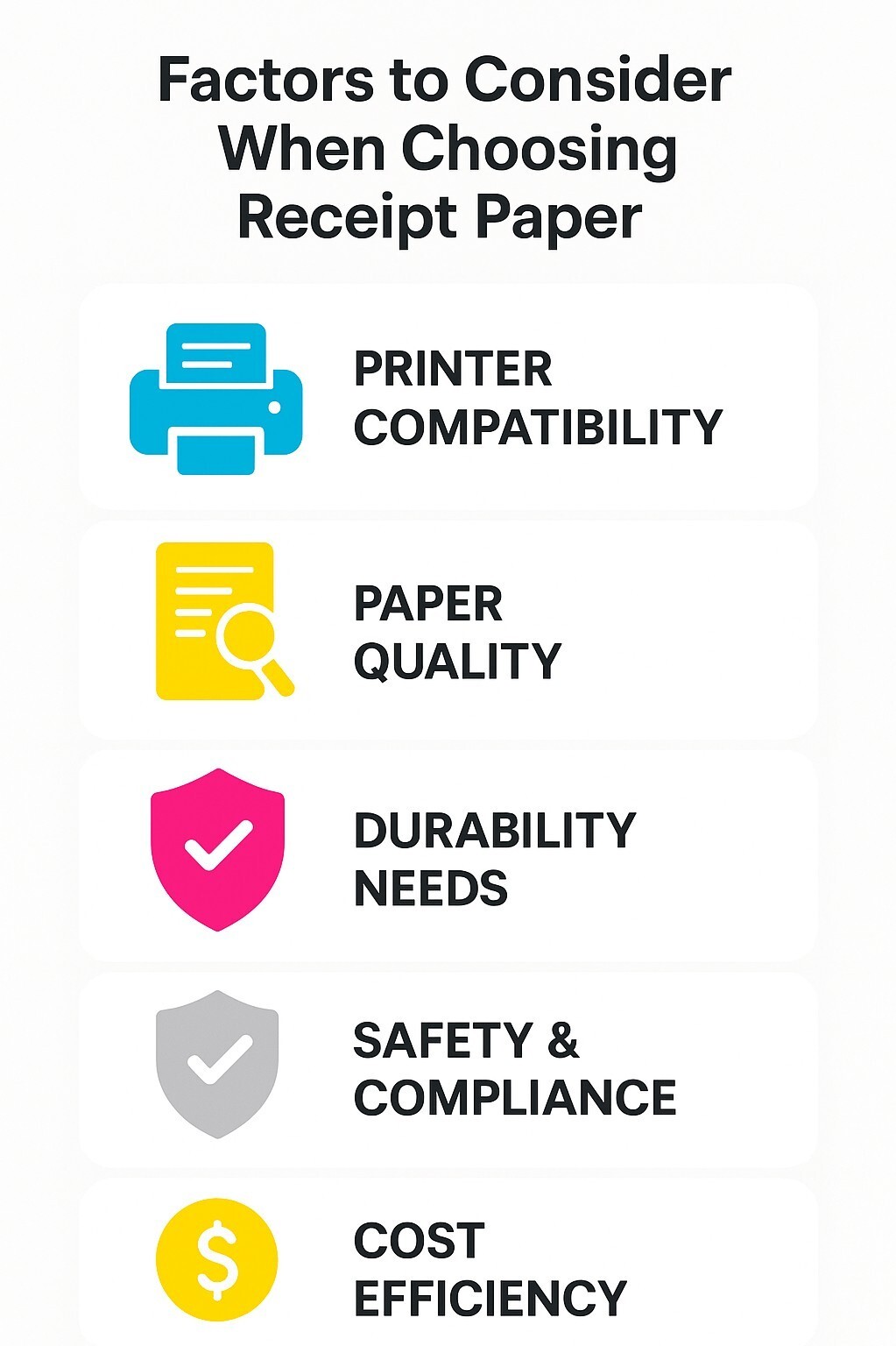
The right receipt paper can significantly impact print quality, customer satisfaction, and long-term costs. Here are the key factors to keep in mind:
1. Printer Compatibility
The paper roll must match your printer’s width, diameter, and core size. Using the wrong size can cause jams, result in wasted rolls, or even damage your printer.
2. Paper Quality
Higher-quality paper produces sharper prints and reduces the likelihood of fading. Low-grade paper may blur or fade quickly, resulting in unclear receipts for customers.
3. Durability Needs
Standard thermal paper is suitable for everyday use, but coated or long-life paper is preferable for receipts that require longer durability, such as those for warranties or records.
To ensure your receipts not only last but also look professional, pair them with Durafast Label's mobile printers and labellers for a reliable, long-lasting setup that keeps your business running smoothly.
4. Safety and Compliance
BPA-free receipt paper is safer for customers and may be required in certain regions. It's a smart choice for businesses that prioritise health and compliance.
5. Cost Efficiency
Premium paper costs more upfront but reduces roll changes, reprints, and customer complaints. Over time, this can save your business money and improve efficiency.
By weighing these factors carefully, you can choose receipt paper that not only fits your printer but also supports smoother operations, happier customers, and smarter business savings.
How to Maintain Your Thermal Receipt Printer With Paper?
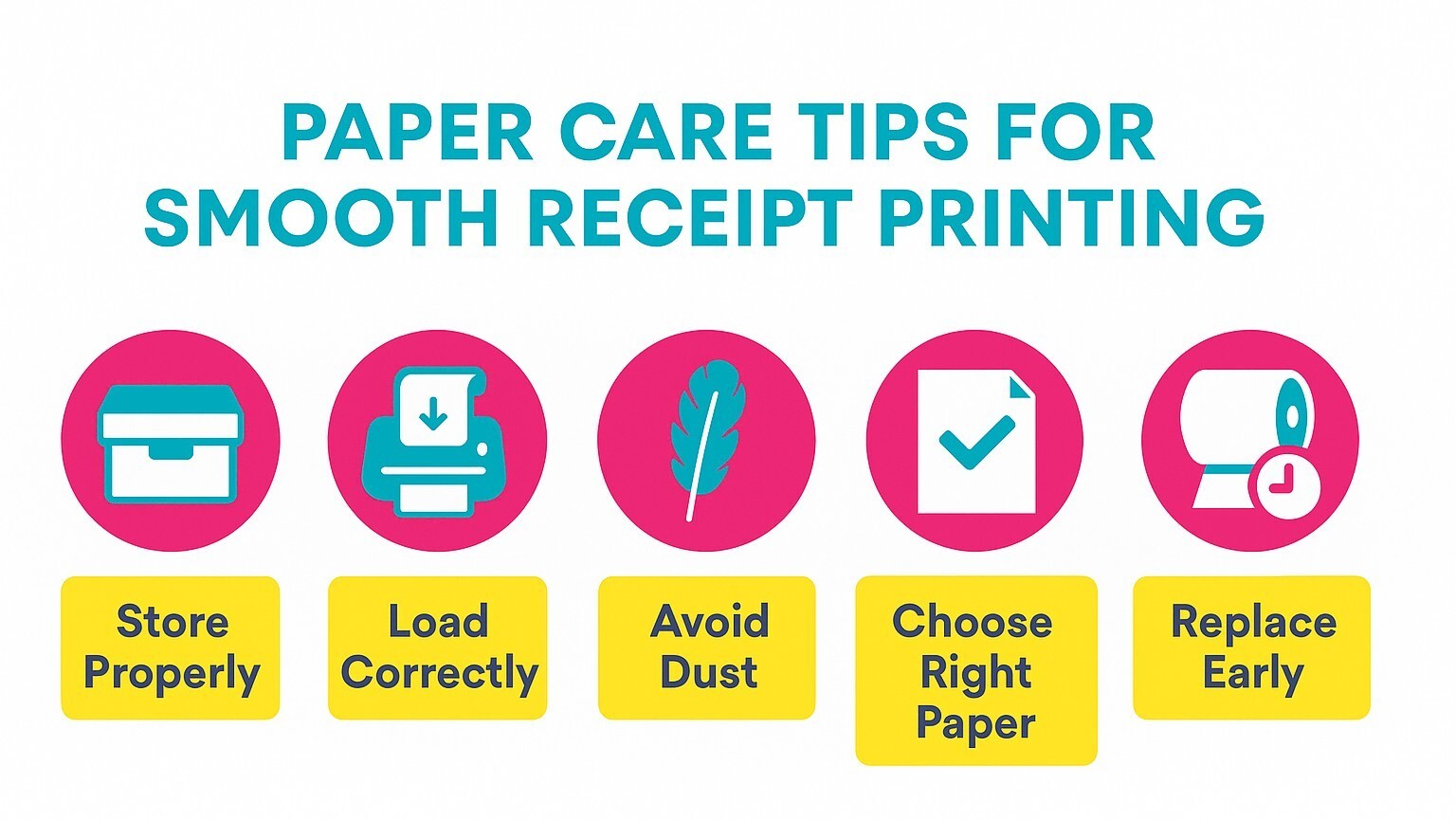
Even the best printer requires proper care, and much of that comes down to how you use receipt paper. Proper handling can extend your printer's life, reduce breakdowns, and keep receipts looking sharp. Here are some simple tips:
-
Store Paper Properly: Keep receipt rolls in a cool, dry place away from direct sunlight. Heat and humidity can damage the coating, leading to faded or blotchy prints.
-
Load Rolls Correctly: Always follow the printer's instructions for loading paper. Misaligned rolls can cause jams, poor print quality, or wasted receipts.
-
Avoid Dust and Debris: Paper dust can build up inside your printer over time. Use high-quality paper to minimise dust and clean the printer head regularly to prevent streaks or smudges.
-
Choose the Right Size and Quality: Using paper that matches your printer's specifications prevents wear and tear. Premium, BPA-free paper can also reduce residue buildup on the print head.
-
Replace Rolls Before They Run Out: Don't wait until the roll is completely empty. Replacing it early helps avoid jams and keeps checkout lines moving smoothly.
Pairing these paper care practices with reliable POS hardware, such as Durafast Label's POS printers, ensures your receipts stay crisp and your business runs smoothly without interruptions.
What Are the Top 5 Thermal Receipt Printers Every Small Business Should Know About?
With the right paper, you also need a reliable printer. Thermal receipt printers come in various styles, ranging from countertop models to mobile units, and offer features such as wireless connectivity and compact designs.
Here are a few top options small businesses can count on:
1. Citizen CT-S851IIIS3RSUBKP High Speed POS Printer | Thermal POS, CT-S800 Type III, Front Exit, USB + SER, BK
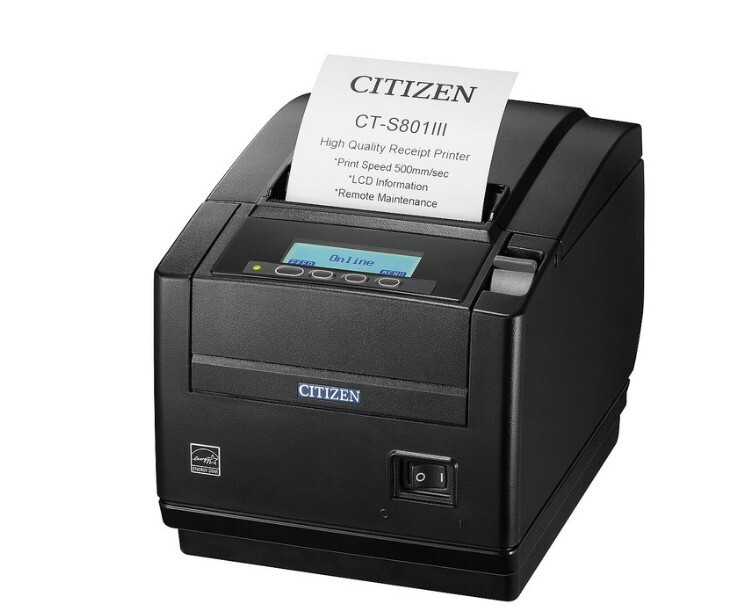
The Citizen CT-S851III is built for businesses that need fast, reliable, and professional receipt printing. Its front-exit design keeps prints neat and easy to handle, even in high-traffic environments.
Why you'll love it:
-
Blazing print speed of up to 300 mm/s keeps lines moving quickly
-
Crisp 203 dpi resolution ensures every receipt looks sharp and professional
-
Front-exit layout reduces paper jams and makes handling smoother
-
Sturdy build designed to handle busy retail or hospitality use
-
Easy connectivity with USB and Serial for seamless setup
If speed, durability, and reliability are what your small business needs, the Citizen CT-S851III delivers receipts that impress every time.
2. Epson C31CJ52A9991 TM-L100 Liner-Free Thermal Label Printer w/ USB Type-A 2.1 A Port + Wireless
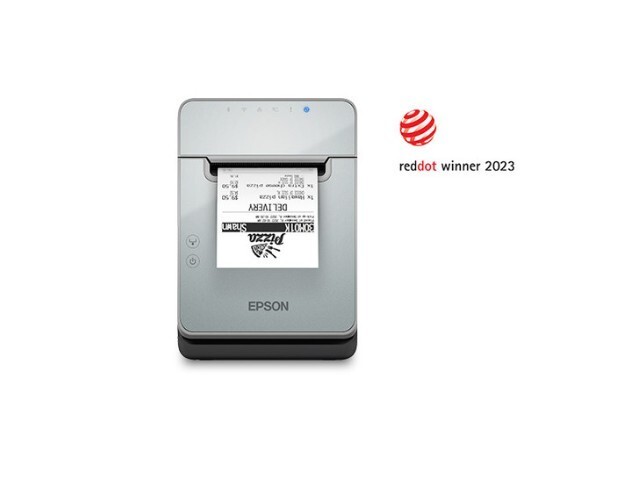
The Epson TM-L100 (C31CJ52A9991) is a high-performance, liner-free thermal label printer designed for fast and reliable POS labelling. Built for busy retail, hospitality, and logistics environments, it combines speed, flexibility, and eco-friendly linerless printing.
Why you'll love it:
• Fast print speed of 6.69 inches per second for efficient operations
• Supports liner-free label printing, reducing waste and improving sustainability
• 80mm print width with 203 dpi resolution for clear, professional labels
• USB Type A 2.1A port plus wireless connectivity for versatile setup
• Durable build with a compact 7 lb design, ideal for high volume use
• Ships quickly, generally within 2 days so that you can get started without delay
Perfect for retail counters, restaurants, and logistics teams, the Epson TM-L100 delivers eco-friendly linerless labelling with the speed and reliability businesses need to keep operations moving..
3. Seiko SLP720RT 2" Linerless Label Printer w/ WiFi | SLP720RT-W2FU1-03

The Seiko SLP720RT is a versatile label and receipt printer that saves time and reduces waste with linerless printing. Compact yet powerful, it's built for small businesses that value efficiency.
Why you'll love it:
-
Linerless printing cuts waste and boosts sustainability
-
Fast speeds of up to 200 mm/sec keep workflows moving
-
Sharp 203 dpi resolution for crisp labels and receipts
-
WiFi and USB connectivity for flexible setup
-
Supports multiple paper widths and large 4" diameter rolls
If you're looking for a reliable, eco-friendly printer that strikes a balance between speed and versatility, the Seiko SLP720RT is a wise choice for everyday business needs.
4. Brother RJ4250WBL-CP | RuggedJet 4-Inch Rugged Mobile Label & Receipt Printer | Bluetooth / WiFi / Battery / Charging Conductor Plate

The Brother RJ4250WBL-CP is a tough, 4-inch mobile receipt and label printer built for demanding environments. With wireless connectivity and rugged durability, it’s ready to perform wherever your business takes it.
Why you'll love it:
-
Rugged 4-inch printing designed for field and mobile use
-
Bluetooth, WiFi, USB, and NFC pairing for flexible connections
-
Compact, belt-clip ready design for true mobility
-
Extended battery power keeps you running all day
-
Certified with SOTI Connect for easy device management
Closing line:
For small businesses and professionals who need reliable, rugged printing in the field, the Brother RJ4250WBL-CP delivers power, flexibility, and durability in one package.
5. Zebra ZQ620 3" Wide Mobile Printer Linered Platen / 0.75" Core / Ext Battery / Bluetooth ZQ62-AUFA0B0-00

The Zebra ZQ620 is a high-performance mobile printer designed for businesses that need reliable printing on the go. With its extended battery and wireless connectivity, it keeps teams productive wherever work happens.
Why you'll love it:
-
Portable 3-inch wide printing for flexible business use
-
Extended battery life for uninterrupted shifts
-
Bluetooth connectivity for fast, cable-free printing
-
Rugged yet lightweight design built for mobility
-
Trusted Zebra durability for demanding environments
For small businesses that need speed, mobility, and all-day performance, the Zebra ZQ620 is a dependable partner that keeps operations moving smoothly.
Why Growing Businesses Trust DuraFast for Printing
Outsourcing labels and receipts is often slow, costly, and unreliable. For growing businesses, that means wasted time and less control over daily operations.
With DuraFast Label Company, you can bring printing in-house. Buy or lease a printer in Canada and create receipts, labels, barcodes, and tags exactly when you need them, faster, cheaper, and smarter.
We offer trusted brands like Afinia, Toshiba, NeuraLabel, GoDEX, and Zebra, backed by warranties and designed with the latest features to keep your business running smoothly.
What you gain with DuraFast:
-
Professional-quality printing on demand
-
Customisation with logos, barcodes, and product details
-
Lower costs compared to outsourcing
-
Flexible leasing options to fit your budget
-
Fast Canadian shipping, often within one business day
Start printing smarter. Reach out to DuraFast now and unlock fast, affordable, in-house printing for your business.
Final Thoughts
A receipt is not just paper. It is a chance to show professionalism, strengthen your brand, and reduce waste. Choosing the right paper and printer is not extra work. It is your competitive edge.
Do not settle for blurry prints, fading text, or downtime. Invest in tools that elevate your business from the checkout counter to the back office.
Take charge today and make every receipt a reflection of the quality and care your business delivers.
Frequently Asked Questions
What type of paper works best with the SLP-720 RT printer?
The SLP-720 RT printer works best with high-quality thermal paper, preferably 80mm wide. Look for paper that is compatible with thermal printing technology to ensure crisp and clear receipts, and avoid low-grade options that may lead to print quality issues.
Can thermal paper fade over time?
Yes, thermal paper can fade if exposed to heat, sunlight, or humidity. Standard rolls may fade within a year, while premium options can last several years if stored correctly in a cool, dark, and dry environment..
What widths of receipt paper are available for small business printers?
The most common POS paper widths are 2 1/4 inches (57mm) and 3 1/8 inches (80mm). Narrow rolls suit credit card terminals and mobile printers, while wider rolls are standard for countertop receipt printers and busy kitchen systems.
How do I prevent jams when using thermal receipt paper?
To avoid jams, use lint-free thermal paper in the correct size for your printer. Load rolls properly according to the printer's guide, and perform regular maintenance, such as cleaning the print head and rollers, to prevent buildup and ensure smooth printing.
Can I use regular paper in a thermal receipt printer?
No, you cannot use regular bond paper in a thermal receipt printer. These printers do not use ink. Instead, the heated print head reacts with the chemical coating on thermal paper. A regular paper will only produce blank receipts.
Is it possible to recycle used receipt printer paper rolls?
Yes, most receipt paper rolls can be recycled, but thermal paper often requires special facilities due to its coating. Always check local recycling guidelines to ensure proper disposal and reduce environmental impact.
Are thermal paper rolls compatible with all receipt printers?
No, not all thermal rolls are compatible with every printer. Compatibility depends on width, diameter, and core size. Always check your printer's manual before purchasing to avoid jams, poor print quality, or damage to the device.
Do retailers offer discounts on large packs of receipt printer paper rolls?
Yes, many suppliers provide bulk discounts on receipt paper rolls. Buying in larger packs can save money, reduce the need for frequent reordering, and ensure your business always has enough stock for busy checkout periods.