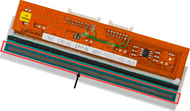Thermal Printer Maintenance Tips and Cleaning and Care Guide
Posted by BK on 21st Nov 2023
Thermal Printer Maintenance Tips: A Comprehensive Cleaning and Care Guide
The Importance of Maintaining Your Thermal Printer
A thermal printer is a vital asset for businesses, providing quick and efficient printing solutions. However, to ensure its longevity and optimal performance, regular maintenance is essential. Dust, debris, and paper particles can accumulate inside the printer, leading to issues like paper jams and reduced print quality. More critically, neglecting maintenance can result in costly repairs and diminish the printer's lifespan.
Pre-Cleaning Precautions
Before diving into the cleaning process, it's crucial to take certain precautions to ensure safety and avoid damaging your printer. These include allowing the printer to cool down, turning it off and unplugging it, and avoiding harsh chemicals or excessive force during cleaning.
Cleaning the Exterior of a Thermal Printer
Start by wiping the exterior body of the printer using a dry lint-free cloth. Use a soft cleaning brush for hard-to-reach areas and a damp cloth for tough stains. It's important to be gentle and avoid using too much liquid.
Cleaning the Interior of a Thermal Printer
The interior cleaning of a thermal printer involves delicate components. Use canned compressed air or a small vacuum cleaner to remove dust and debris, and clean surfaces with a lint-free cloth. Avoid using liquids inside the printer.
How to Clean the Thermal Printer Head
The thermal print head is a sensitive and crucial component. Clean it carefully using isopropyl alcohol, cleaning cards, or cleaning pens. Follow the specific instructions for each method to avoid damaging the print head.
How to Clean Thermal Printer Platen Rollers
Regular cleaning of the platen roller is essential for maintaining print quality. Use isopropyl alcohol, cleaning cards, or pens for regular cleaning. For deep cleaning of heavily soiled rollers, use a liquid label remover followed by isopropyl alcohol.
Tips for Extending the Life of Thermal Printers and Thermal Printheads
Extend the life of your thermal printer and printhead by regularly cleaning the printer, using high-quality print media, maintaining proper print settings, and avoiding sharp tools near sensitive components. Regular checks and proper storage are also key to prolonging printer life.
Final Thoughts
Proper cleaning and maintenance can significantly extend the life of your thermal printer and maintain the quality of your prints. For any further assistance or to explore our range of thermal printers and maintenance supplies, feel free to contact Durafast Label Company.