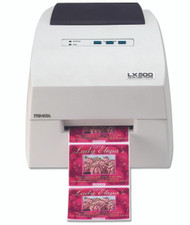How to Select the Best Labels for Your Printer’s Ink Technology
Posted by BK on 7th Oct 2020
Here at DuraFast Label Company, we sell both pigment-based and dye-based color inkjet label printers. Dye inkjet label printers, such as the Primera LX400, LX500, and LX900/LX910, are commonly used to print “prime” product labels thanks to the vibrance of the dye-based inks. Pigment inkjet label printers, such as the Epson TM-C3500 and Epson TM-C7500/C7500G, produce colors that are slightly less vibrant but much more durable and resistant to fading, scratching, water, oil, and chemicals. Thus, pigment inkjet label printers tend to be used for industrial applications that require longer-lasting, durable labels.
Understanding the ink type and application is key in selecting appropriate labels. We engineer our labels specifically for the printers we sell to ensure optimal results. Below are our recommendations for selecting labels for pigment and inkjet color label printers.
Best Labels for Pigment Inkjet Label Printers
Epson TM-C3500 & Epson TM-C7500 — If your printer uses Epson’s DURABrite Ultra pigment inks (Epson TM-C3500 and Epson TM-C7500), the best label types are matte paper labels, high gloss paper labels, matte BOPP (polypropylene) labels, and Chemical labels. Glossy BOPP and clear labels can also be used with these label printers, but we suggest testing them before ordering a large quantity to be sure that they meet your requirements. We can send you free samples for testing purposes upon request.
Epson TM-C7500G — The gloss version of the Epson TM-C7500, the Epson TM-C7500G, is a unique case in that it uses Epson’s UltraChrome DL pigment inks that are formulated to work well with glossy labels. You can use the same labels as listed above for the Epson TM-C7500 as well as glossy BOPP labels and white, gold, silver, and clear polyester labels.
Primera LX1000/LX2000 — The Primera LX1000 and LX2000 use pigment inks. We recommend using matte paper labels, high gloss paper labels, matte BOPP labels, and Chemical labels with these printers. If you’d like to try glossy BOPP or polyester labels with the Primera LX1000 or LX2000, they should work, but we do suggest ordering free sample labels so you can test them first.
Best Labels for Dye Inkjet Label Printers
Primera LX400, LX500, LX900 & LX910 — Each of these color label printers uses dye inks. As such, the best label choices for any of these Primera labels are matte paper labels, high gloss paper labels, matte or glossy BOPP labels, and white, clear, gold, and silver polyester labels.
To make selecting the best labels for your printer’s ink technology even easier, you can shop for labels by model number. Simply find your color label printer model here and you’ll find a large selection of 100% compatible blank labels made specifically for your printer, it’s inkjet technology and ink type, and sizing requirements. We can also make custom labels in any size, shape, or material upon request.