10 Best Thermal Label Printers for Home and Office Use
13th Aug 2025
|
TL;DR Thermal label printers use heat instead of ink or toner, offering fast, smudge-free, and low-maintenance printing, ideal for shipping, inventory, and retail labels. When choosing a thermal label printer, key features to look for include at least 203 dpi resolution for clear prints, USB/Wi-Fi/Bluetooth connectivity for flexibility, support for multiple label sizes, and easy software compatibility with platforms like Shopify, Amazon, and eBay. The top 10 thermal label printers featured in this guide include options like the Seiko SLP720RT for linerless efficiency, the Godex GE300 for dual-mode durability, and the Zebra ZD421t for wireless thermal transfer printing. Other notable models are the Citizen CL-E300 for high-speed desktop use, the compact SATO WS2 and WS408TT for clinical and retail counters, the TSC DA210 and TE300 for small businesses and high-resolution needs, and the Brother TD-2125N and Godex DT230L for space-saving, narrow-width, or liner-free printing. DuraFastLabel.ca is your trusted Canadian source for thermal label printers, offering fast domestic shipping, personalized expert advice, and a wide selection of top-rated brands like Zebra, Brother, and TSC. These printers are perfect for a range of use cases, from home offices printing occasional labels to busy retail counters or warehouses requiring high-volume, long-lasting output. |
|---|
Whether you're managing online orders, organizing your workspace, or printing shipping labels, selecting the best thermal label printer can make a significant difference. These compact machines offer fast, ink-free printing, making them ideal for home users, small businesses, and office setups that demand efficiency without the mess of ink cartridges.
Unlike traditional printers, thermal label printers use heat to create crisp, smudge-free labels on specially coated paper. They’re cost-effective, low-maintenance, and perfect for printing everything from barcodes and address labels to file folder tags and product stickers.
In this guide, we highlight the 10 best thermal label printers trusted by both professionals and DIY enthusiasts. Whether you’re looking for USB simplicity, wireless convenience, or compatibility with platforms like Amazon, Etsy, and Shopify, there’s a model here for every need and budget.
What are the 10 Best Thermal Label Printer for Home and Office Efficiency?
Unlike inkjet models, the best thermal label printers use heat to produce clear, smudge-resistant labels, eliminating the need for ink cartridges or toner. They’re compact, cost-efficient, and ideal for high-volume tasks where reliability is crucial. From wireless connectivity to linerless printing and space-saving designs, the options below represent the best thermal label printers available for both home users and busy office teams.
Let’s dive into the top 10 picks, complete with pros and cons, to help you choose the best thermal label printer for your daily workflow.
1. Seiko SLP720RT 2" Linerless Label Printer (USB/LAN)

Model: SLP720RT-E2F11-03
The Seiko SLP720RT is a compact and efficient linerless label printer designed for minimal waste and maximum workspace efficiency. It supports USB and LAN connectivity, making it ideal for office counters or point-of-sale setups with limited room.
This model’s key advantage lies in its linered and linerless printing capability, which not only reduces label waste but also simplifies handling. However, its limited 2-inch label width and lack of Bluetooth or Wi-Fi may restrict more flexible use, especially in mobile environments.
2. Godex GE300 4" 203 dpi Thermal Transfer Printer

With its dual-mode capability, the Godex GE300 supports both direct thermal and thermal transfer printing, offering long-lasting label output. It’s well-suited for small businesses that require barcode labels or asset tags with enhanced durability.
Users appreciate its sturdy build and consistent performance, particularly for barcode printing and small label batches. However, its lack of wireless connectivity can be a downside for offices seeking cable-free setup options.
3. Citizen CL-E300 4-inch Desktop Label Printer
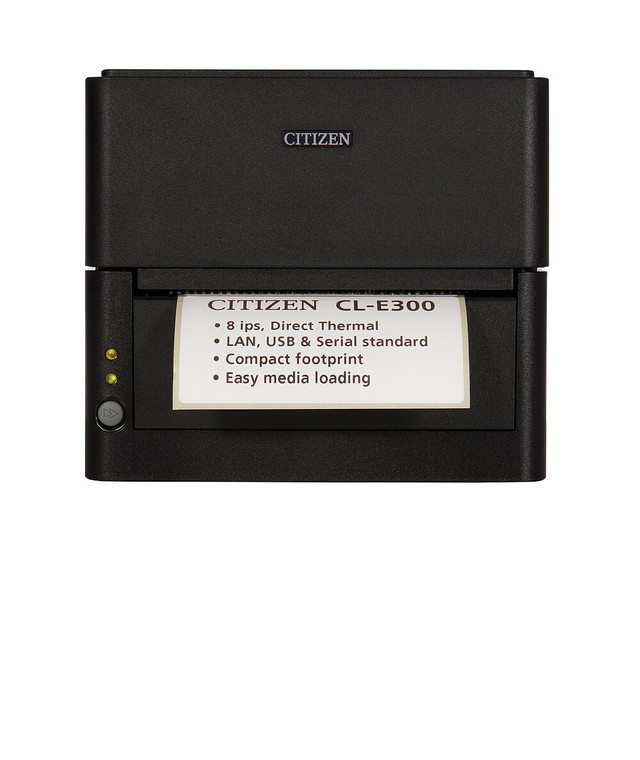
Model: CL-E300XUBNNA
The Citizen CL-E300 is a direct thermal printer renowned for its fast speeds and compact design. With USB, LAN, and serial connectivity, it's a versatile option for busy office environments that require reliable barcode or shipping label output.
The printer offers easy media loading and a print speed of up to 8 inches per second, making it a time-saver. Its drawback is the absence of thermal transfer support, which limits label durability in harsh conditions or for long-term use.
4. Zebra ZD421t 4" Thermal Transfer Printer (USB/BTLE5)

Model: ZD4A042-301M00EZ
The Zebra ZD421t offers a high-performance thermal transfer solution for medium to high-volume labelling tasks. With USB connectivity, it’s built for modern offices and warehouses that prioritize wireless flexibility.
This printer is praised for its speed, reliability, and versatility in handling a wide range of media types. However, the 203 dpi resolution may not be ideal for tiny fonts or complex graphics, and the initial setup process may require some learning.
5. SATO WS2 2-Inch Wide Direct Thermal Printer
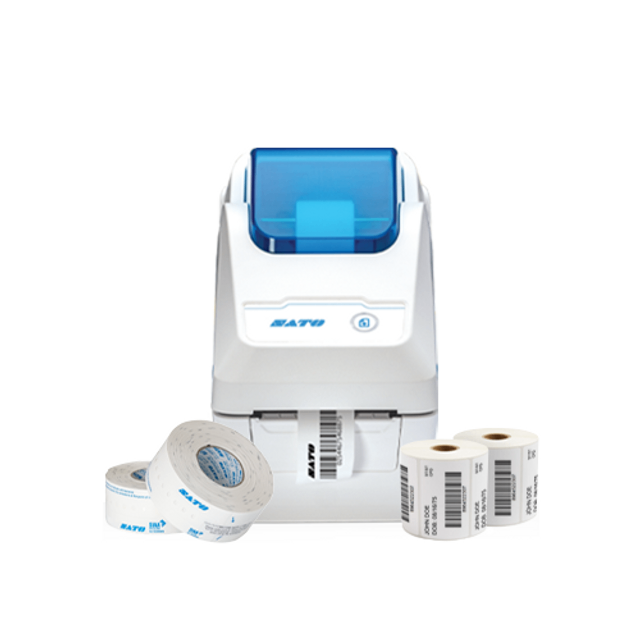
Model: W2202-400NN-EX1
The SATO WS2 is a compact, high-speed thermal label printer tailored for healthcare and retail use where space is at a premium. It prints at a rate of up to 7 inches per second and supports both USB and LAN connections.
Its small footprint and fast performance make it an excellent choice for labelling at service counters or clinical environments. However, with a maximum width of just 2 inches and no thermal transfer support, it’s not suitable for heavy-duty or outdoor labelling needs.
6. SATO WS4-2 Direct Thermal Printer with USB/LAN

Model: WD202-409NN-EX1-2
SATO WS4-2 direct thermal printer is designed for applications that require precise label cutting, such as pharmacy or retail labelling. It comes equipped with USB/LAN connectivity.
7. TSC DA210 4.0" Direct Thermal Printer

Model: 99-158A001-0001
Affordable and efficient, the TSC DA210 is a direct thermal desktop printer well-suited for small business applications, such as shipping, inventory, and basic retail labelling.
It’s appreciated for its simplicity, fast setup, and competitive pricing, making it accessible for startups or home offices. However, it lacks advanced connectivity like LAN or wireless, and isn’t the best fit for high-volume operations.
8. TSC TE300 4.0" 300 dpi Thermal Transfer Printer

Model: 99-065A700-00LF00
The TSC TE300 offers high-resolution printing with 300 dpi output, which is excellent for detailed graphics and small barcodes. It also supports thermal transfer printing, making it a fantastic option for long-term labelling.
Users love its sharp print quality and robust build. However, its print speed is slower than that of 203 dpi models, and beginners may find the setup process slightly complex due to its industrial-grade features.
9. Brother TD-2125N 2.2" Direct Thermal Printer

Brother’s TD-2125N is a compact and reliable desktop thermal printer featuring USB and LAN connectivity. It’s ideal for environments that require fast, narrow-width labels, such as healthcare or retail POS.
The plug-and-play simplicity and integration with Windows systems are significant advantages. However, the narrow label width and absence of wireless options limit its use for broader business needs.
10. Godex DT230L 2" Liner-Free Direct Thermal Printer with Cutter

Model: 011-D23E01-00L
The Godex DT230L is engineered for fast, high-resolution linerless label printing. It delivers 300 dpi output with USB and LAN support, making it ideal for sectors like food service and healthcare.
The built-in cutter and liner-free functionality increase efficiency and reduce media waste. That said, its 2-inch width and limited app compatibility might be restrictive for users needing broader label formats or mobile printing features.
What are the Key Features to Consider When Choosing The Best Thermal Label Printer?

Seeking the ideal thermal label printer for your small business, online store, or shipping station? With different thermal printers available, ranging from compact desktop units to high-speed industrial machines, it’s essential to focus on the features that truly matter. The right choice will help you print labels faster, reduce downtime, and deliver consistently professional results.
Here’s a breakdown of the key features to consider when selecting the best thermal label printer for your specific needs.
1. Print Quality & Resolution
Print resolution plays a critical role in label readability. The best thermal label printer should offer at least 203 dpi (dots per inch) for clear barcodes and shipping labels. For smaller labels, logos, or intricate graphics, consider a printer with a resolution of 300 dpi or higher. Higher resolution ensures excellent print quality, making barcodes easier to scan and enhancing overall label clarity, which is essential for retail tags, QR codes, and compliance labels.
2. Connectivity Options (USB, Wi-Fi, Bluetooth)
Connectivity is key to seamless operation. The best thermal label printers today offer a mix of USB for plug-and-play access, Wi-Fi for wireless printing across networks, and Bluetooth for mobile printing via smartphones, iPhones, or Android tablets. If you're working in a dynamic environment, such as a warehouse or a small retail space, wireless features enable more flexibility without being tethered to a desk or laptop. Ensure the printer supports your preferred operating system, including macOS and Windows.
3. Supported Label Sizes & Types
Not all thermal printers handle the exact label dimensions. The best thermal label printer should support a wide range of label sizes, from 2”x1” product labels to 4”x6” shipping labels. Some models are optimized for plastic labels, barcode tags, or receipts, while others work best with coated thermal paper rolls. Whether you need to print small labels for inventory or large labels for courier services, ensure the printer’s maximum width matches your application.
4. Ease of Setup and Software Compatibility
Time is money, especially in a business setting. A printer that’s difficult to install or incompatible with your systems can slow you down. The best thermal label printers are easy to set up, come with intuitive software or mobile apps, and support major platforms like eBay, Amazon, Shopify, and more. Look for printers that work well with popular software, provide quick driver installation, and offer smooth integration with your existing devices, whether it’s a desktop, tablet, or smartphone.
Ready to Print Smarter? Discover the DuraFastLabel.ca Advantage
If you're serious about getting the best thermal label printer for your business or home office, don’t settle for generic options. At DuraFastLabel.ca, we go beyond selling printers; we deliver tailored labelling solutions trusted by thousands of Canadian businesses.
-
Expert Recommendations – Not sure which printer is right for you? Our tech specialists will guide you based on your label size, volume, and workflow needs.
-
In-Stock, Fast Shipping in Canada – No waiting. We ship from within Canada so your printer arrives quickly, when your business needs it most.
-
Top Brands, Real Support – From Zebra and Brother to Afinia and TSC, we stock only proven, high-performance brands. Plus, we’re here to support you before and after your purchase.
Whether you're printing 10 labels a week or 10,000 a day, DuraFastLabel.ca has the tools, supplies, and expert support to make it seamless.
Conclusion
Finding the best thermal label printer doesn’t have to be complicated. Whether you're managing shipping labels at home, organizing inventory in an office, or printing barcodes for retail, there's a reliable model designed to meet your needs. From compact, linerless printers to high-resolution thermal transfer machines, today's options deliver speed, consistency, and cost efficiency without the hassle of ink cartridges.
Frequently Asked Questions:
Do thermal label printers require ink or toner?
No, thermal label printers don’t use ink cartridges or toner. They rely on thermal printing technology, which uses heat to activate a coating on thermal paper. This makes them highly efficient and low-maintenance, ideal for small business owners and anyone seeking a reliable choice for printing labels.
Can I print shipping labels for Canada Post and major carriers?
Yes, you can print shipping labels for Canada Post, FedEx, and other major carriers using the best thermal printer. Models like the Dymo LabelWriter or Jadens printer support standard label widths and integrate with popular software and platforms, such as eBay, Amazon, and shipping apps, via Bluetooth connectivity or USB.
Are thermal printers cost-effective for home use?
Absolutely. Cheap thermal printers are a top pick for home use due to their low running costs, fast print speed, and energy efficiency. Without the need for ink or toner, you save on consumables. Their ease of use and compact design also make them great for printing small labels and receipts.
What maintenance is needed for thermal label printers?
Thermal printers require minimal maintenance. Keep the thermal print head clean and ensure that your paper rolls are loaded correctly. Unlike inkjet printers, there are no cartridges to replace. To maintain durability, clean the print head regularly, especially with high volume use, and use recommended thermal paper for consistent clarity.
