7 Best Product Label Printer For Small Business
13th Aug 2025
In today's competitive market, the presentation of your product can be a determinant of its success or failure. One crucial aspect often overlooked by small business owners is the product's packaging—specifically, the labels. Label printers are fundamental tools for every business aiming to make products stand out among the competition. Not only do they grant more control over the production process, but they also offer flexibility to create custom labels at an affordable cost. This blog will guide you through this potentially unfamiliar territory, shedding light on some of the best product label printer for small business and providing insights on how these devices could streamline your operations and increase productivity.
Top Recommended Best Product Label Printer for Small Business

Our top picks for the best product label printer for small business have been selected based on their features, durability, print quality, speed, user reviews, and value for money. These machines are designed for small business owners looking for consistency, affordability, and versatility. Explore some of the most reliable commercial label printers today: Durafast, Afinia, iSYS, Primera, and NeuraLabel printers.
1. Brother QL-1110NWB – Wireless Wonder

This one’s a dream for those using multiple devices — Brother QL-1110NWB supports printing from both desktop and mobile devices via Bluetooth or Wi-Fi.
Features You’ll Love:
-
Large print width up to 4 inches
-
Perfect for barcode labels, product tags, and shipping stickers
-
Comes with an auto-cutter for clean cuts
-
High compatibility with Mac, Windows, iOS, and Android
Why It Works for You:
If you manage a team or retail store, this label printer is highly efficient and supports flexible workflows.
2. Zebra ZD420 – Industrial Grade Strength

Zebra ZD420 rugged industrial printer is made for speed and reliability. It’s great for businesses scaling up or handling a large number of labels daily.
Core Strengths:
-
Ideal for warehouse, bulk shipping, and inventory labels
-
Features quick-change cartridges
-
Works with vinyl, die-cut, and roll-fed labels
-
Fast, consistent print speed with minimal downtime
Why Go for Zebra?
If your label needs are large-scale and long-term, this printer’s robust build and unmatched speed make it a smart investment at CAD $1,919.00.
3. Afinia L502 – Full-Colour, Industrial Strength

If your business deals with chemical packaging, GHS labels, or highly durable custom product labels, the Afinia L502 is your go-to. With options to switch between dye and pigment inks, it offers unmatched flexibility and quality.
Top Features:
-
Print Width: Up to 8.5 inches
-
Resolution: 4800 x 1200 dpi
-
Switchable dye and pigment ink cartridges
-
Compatible with GHS, BS5609, and durable vinyl stock
-
Prints on synthetic, paper, and water-resistant labels
-
Vivid colour output for product branding and warning labels
Why It’s Great:
Perfect for industries requiring colour label printers that combine visual appeal with industrial-grade performance. At CAD $3,774.00, it’s a powerful choice for high-resolution graphics, logos, and barcodes—even on the toughest surfaces.
4. Primera LX500 – Compact & High-Quality
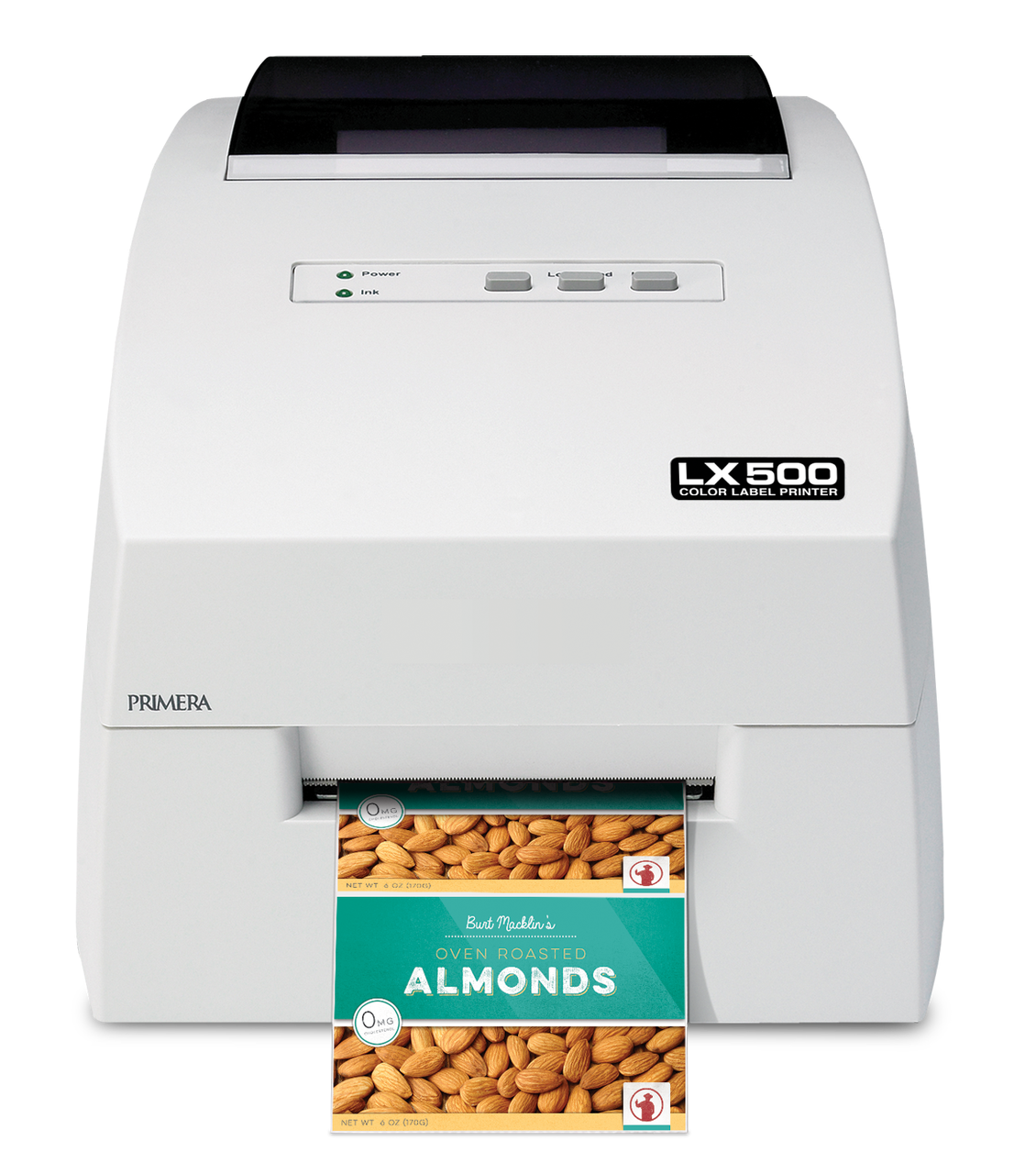
The Primera LX500 is a smart pick for home entrepreneurs, artists, and small startups who want professional-quality labels without spending a fortune. It’s an inkjet label printer that supports full-colour stickers, address labels, and product packaging.
Key Features:
-
Print Width: Up to 4 inches
-
Resolution: Up to 4800 dpi
-
Supports printing on vinyl, glossy, and matte label stock
-
Ideal for small-batch printing
-
Compact, portable label maker for desktop use
-
Simple USB connectivity
Why It’s Great:
It’s a good fit for creative businesses and artisans looking for a clean and vibrant colour-label printer that’s easy to set up and comes at an affordable price of CAD $1,995.
Factors to Consider When Choosing the Best Product Label Printer for Small Business

Selecting the best product label printer for small business requires careful consideration. Various features and factors come into play when choosing a label printer, including the quality and resolution of prints, connectivity options, the durability of the device, and cost efficiency. It's important to understand your unique needs and choose a printer that aligns with them. Let's delve deeper into these aspects so you can make an informed decision.
1. Print Quality and Resolution
The print quality and resolution of a label printer primarily determine the clarity, sharpness, and legibility of the labels. Most label printers use dots per inch (DPI) as a measure of resolution. The higher the DPI, the better the detail and sharpness of the images and text on the labels. Therefore, if you need to print intricate details or small texts, opt for a printer with a higher DPI. Some printers, like the Brother QL Wi-Fi Label Printer, offer a DPI resolution of up to 300, making them an ideal pick for high-quality printing.
2. Connectivity Options
Connectivity options in a label printer can make the difference between a seamless printing experience and a frustrating one. While a USB port is a common connectivity option available in most label printers, wireless connectivity options, such as Bluetooth and Wi-Fi, provide flexibility and convenience. They allow you to print labels from multiple devices, improving workflow efficiency. Here are some of the top recommended label printers with varied connectivity options:
3. Durability and Build
A reliable and durable label printer conserves resources and ensures lasting performance. When thinking about durability, consider the longevity of both the printer and the printed labels. Engagement tools like the Zebra USB label printer offer dual-wall construction and all-metal printheads for added durability, even in harsh environments, making them a notable choice. If you require labels that need to withstand different environmental conditions - such as humidity, sunlight exposure, or rough handling - you should look for printers that offer water, UV, or scratch-resistant print technology.
4. Cost Efficiency
While the initial cost of a label printer is indeed a significant factor, it's equally crucial to consider ongoing expenses. Operating costs such as ink, toner, label rolls, and maintenance parts can quickly add up. Thermal printers like NeuraLabel or iSYS Label Printers are a cost-efficient choice as they use heat instead of ink or toner to print labels. When examining the cost-effectiveness of a label printer, consider these points:
-
The Initial Cost of the Printer: Compare the initial investment required for different label printers.
-
Cost Per Label: A lower upfront cost may result in a higher cost per label in the long run.
-
Maintenance Costs: Check if the printer requires regular maintenance and what the associated costs might be.
-
Ink/Toner Costs: If the printer uses ink or toner, consider their cost and how frequently they need to be replaced.
Benefits of Using Efficient Label Printers

Having an efficient label printer in your arsenal offers several benefits, from streamlining workflows to reducing long-term costs. By eliminating the need to order pre-printed labels and displaying vehicles for your brand's creativity, investing in the right label printer can make a substantial difference in your operations and bottom line. Let's further examine how label printers can enhance business efficiency and flexibility and provide potential cost-saving benefits.
1. Streamlining Workflow
An efficient label printer can significantly streamline your workflow, increasing productivity. It allows you to print labels on-demand, ensuring you have precisely the labels you need when you need them. Need to ship a new product? No need to wait for the shipping labels to arrive. With a label printer like the Durafast Label Company or Primera Label Printers, you can create custom labels in real time, significantly reducing turnaround time. Additionally, many modern label printers come with software applications that enable quick customization of labels, further enhancing workflow efficiency.
2. Enhancing Label Design and Flexibility
Creating custom labels gives you the flexibility to make your product stand out. With a label printer, you can experiment with various designs, colours, sizes, and materials until you find what best represents your brand. This level of control and flexibility can help your product packaging catch the eye of potential customers. Here are some points showing how a label printer enhances design flexibility:
-
Design Control: The ability to tweak and change your label design as required.
-
Colour Choice: Printers like Afinia Label Printers offer coloured printing options for more vibrant and attractive labels.
-
Size Variations: Printers like the NeuraLabel offer a range of label sizes for diverse applications.
-
Material Options: Depending on the printer, you may print on different label material types, increasing flexibility.
3. Reducing Costs in the Long Term
While investing in a label printer entails an upfront cost, it can save money in the long run. Instead of ordering pre-printed labels in bulk, which may go unused or become outdated, printing labels on-demand eliminates waste and ensures you're only printing what's necessary. Besides, commercial label printers, particularly thermal printers, are designed for cost-efficient functioning. They eliminate the need for ink or toners, lowering operating costs significantly over time. Also, quicker turnaround times and the capability to print in-house may result in lower labour costs.
Installation and Setup
Next up is setting up your new label printer. While the exact steps can vary depending on the printer model and connectivity type, most modern label printers come with user-friendly manuals and software setups. Many are also easy to install, requiring minimal technical knowledge. Whether it's a printer connected via USB, Ethernet, or wireless, an effortless setup process is assured in most cases. Let's break down the installation and set-up processes for label printers.
1. Easy Installation Process
Most label printers are designed for quick and easy installation right out of the box. Generally, it involves these basic steps:
-
Unpacking the Printer: Carefully unpack your printer and include labels.
-
Powering the Printer: Plug it into a power source using the provided cable.
-
Loading Labels: Follow the instructions in the manual to load your labels correctly.
-
Software Installation: Download the necessary drivers or software from the manufacturer's website.
-
Connecting the Printer: Connect your printer to your device via a USB cable or wirelessly through Bluetooth or Wi-Fi, if available.
If you encounter any issues with the installation, don't hesitate to contact the company's support team—they're usually more than happy to help!
2. User-Friendly Software Solutions
Label printer manufacturers provide software or applications that facilitate designing, customizing, and printing labels. Right from templates to customization tools for adding text, icons, or barcodes, these software solutions make label printing a breeze. Keep in mind, however, that the software should be compatible with your operating system—whether you’re using a Mac, Windows, or Linux computer or even an iOS or Android device.
Ready to Level Up Your Label Game?
Whether you're a growing home-based venture or a scaling operation, the best product label printer for small businesses is just a click away. At DuraFast Canada, we specialize in empowering small businesses with high-performance printing solutions tailored to their unique needs.
From sleek, vibrant product labels for small business packaging to practical business labels for products, our lineup of industry-leading printers ensures your brand always looks professional. Discover the ideal product label printer for small business that combines speed, clarity, and durability—right from your desktop.
Explore a range of small business product label printer options from top brands like Epson, Afinia, and Primera—all backed by expert guidance and unbeatable customer service.
Don't just label it. Make it unforgettable.
Browse our collection now and find your perfect label printer today!
Conclusion
Choosing the best product label printer for small business is more than just a purchase—it's an investment in professionalism, productivity, and brand presentation. A high-quality small business product label printer allows you to create stunning, on-demand business labels for products, saving both time and money spent on outsourcing or pre-printed labels.
From vibrant product labels for small business packaging to functional shipping and barcode labels, the right printer helps streamline operations and enhance your product appeal—right from your home office or store.
By evaluating essential features like print speed, resolution, durability, connectivity, and cost efficiency, you can choose a product label printer for small business needs that aligns perfectly with your goals.
Whether you're just starting out or looking to upgrade, our list of top-rated label printers—including options from Durafast, Afinia, iSYS, Primera, and NeuraLabel—offers something for every budget and use case.
Let your labels speak for your brand. Pick a small business product label printer that helps your products stand out.
Frequently Asked Questions
Which label printer is best for high-volume shipping?
The DYMO 5XL is an excellent choice for businesses with high-volume shipping needs. It can print up to 53 standard labels per minute and works directly from popular online marketplaces and shipping platforms.
How often should I replace my label printer?
The longevity of a label printer depends on the duty cycle of the model and how regularly it's used. However, with good care and maintenance, most label printers can last for several years before needing replacement.
What is the difference between thermal and inkjet label printers?
Thermal label printers use heat to print on special thermal paper, while inkjet printers spray liquid ink onto the paper to create images and text. Thermal printers are typically faster, more durable, and cost-efficient in the long run than their inkjet counterparts.
Are there environmentally friendly options for label printing?
Yes, some manufacturers offer eco-friendly options for label printing. For example, the Zebra ZSB wireless label printer uses compostable label cartridges to reduce the release of harmful substances during printing and disposal, contributing to a healthier environment.
