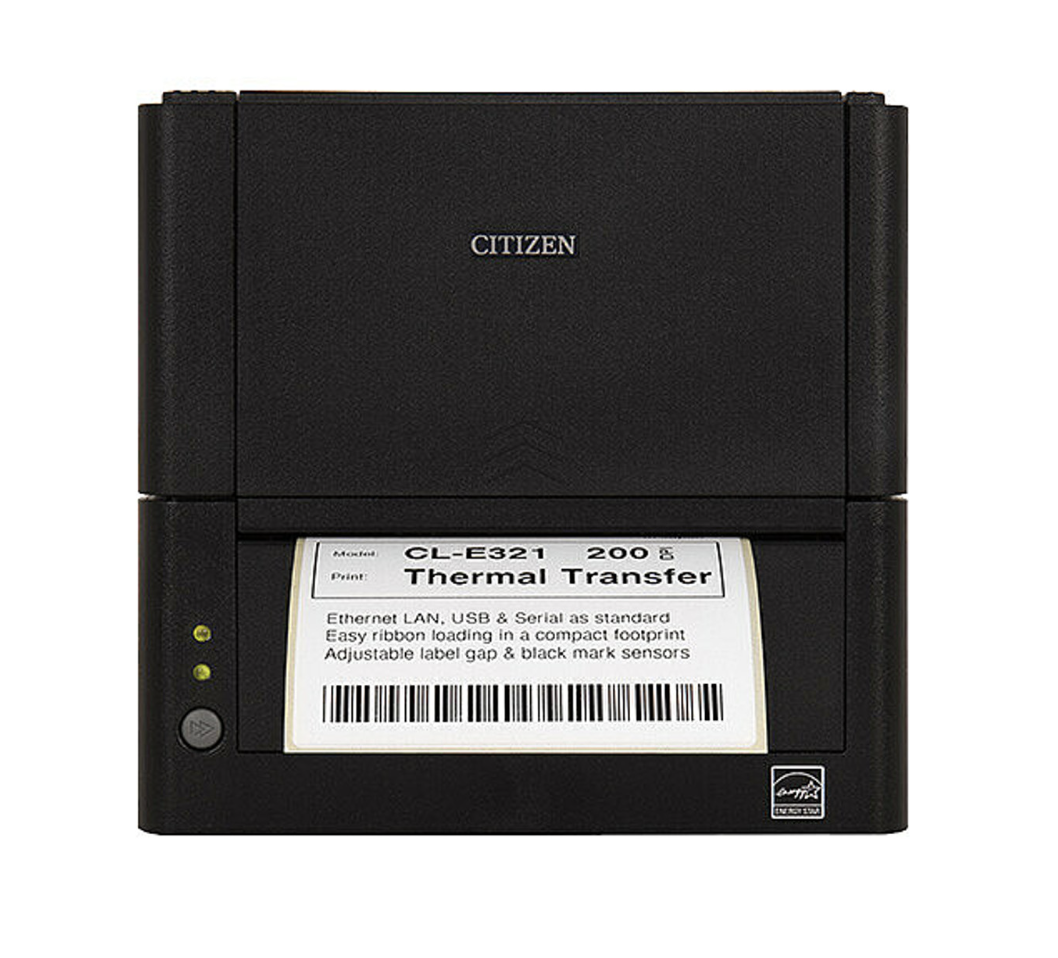10 Best Desktop Barcode Label Printers for Efficiency
11th Jul 2025
Let’s face it—barcode label printers might not sound glamorous, but they’re absolute game-changers when it comes to running a smooth, organized business. Whether you’re managing a busy retail floor, tracking assets in a warehouse, or labeling patient records in a healthcare facility, having the right barcode printer can seriously boost your efficiency (and save you from a whole lot of chaos).
But with so many models out there, choosing the right one can feel like picking a needle out of a techy haystack. Do you need something fast and durable? Compact and portable? Or maybe you’re after top-tier print quality for sharp, scannable codes? Whatever your needs, we’ve got you covered.
This blog is your no-fluff, straight-to-the-point guide to the Top 10 Barcode Label Printers that are actually worth your time and money. We’ll break down their standout features, what makes them unique, and how they can elevate your daily operations, so you can stop guessing and start printing with confidence.
What are Barcode Label Printers?
A Barcode Label Printer can be defined as a peripheral device extensively used to print barcode labels or tags that can be fixed onto physical objects. These printers may use thermal transfer or direct thermal techniques to print multiple copies of barcodes. They are highly specialized in producing barcodes of varying widths that comply with different standards.
The core function of a barcode printer is to print readable codes efficiently at high speed. However, equally important is ensuring these codes stick to their labeled products, irrespective of harsh working conditions such as high temperatures or rough handling, thus providing accurate tracking and inventory management.
How are Desktop Barcode Label Printers Different from Other Barcode Label Printers?
Desktop barcode label printers are thermal printers that are available in 2-inch and 4-inch wide sizes and are available in direct thermal or thermal transfer printing technology. Desktop thermal printers generally hold label rolls with a 1-inch core and roll diameters of 4 inches and 5 inches.
For example, 4x6 labels for desktop printers are generally available in 250 labels per roll and 500 labels per roll. Thermal transfer desktop printers generally use ribbons that are 74 meters in length (243 feet) and are great for when you are printing a couple of hundred labels a day.
Why Are Barcode Label Printers a Must-Have in Modern Business Operations?
In today’s business world, precision and speed aren’t just nice to have—they’re non-negotiable. That’s where barcode label printers step in, quietly transforming how businesses operate behind the scenes. Here’s why they’ve become an essential tool across industries:
-
Say Goodbye to Manual Errors
Manually entering data is not only time-consuming, but it's also a recipe for mistakes. Barcode printers help eliminate human error by automating product identification—one scan, and you’re good to go. -
Effortless Inventory & Asset Management
Keeping track of stock manually? That’s a thing of the past. With barcode labels, you can monitor product movement in real time, helping you stay on top of inventory levels, reduce shrinkage, and avoid stockouts. -
Smarter, Faster Shipping
Need to print out shipping labels? Barcode printers handle it in seconds. This means quicker dispatch times, fewer delivery mistakes, and happier customers who get their packages exactly when and where they should. -
Time = Money = Productivity
What used to take hours—inventory audits, item lookups, product logging—can now be done in minutes. That kind of time-saving supercharges your team’s productivity and frees them up for more important tasks. -
Better Data, Better Decisions
Scannable barcodes feed directly into your systems, giving you clean, organized data. That makes it easier to analyze trends, manage resources, and make smarter business decisions.
Bottom line? Integrating barcode label printers into your workflow isn’t just an upgrade—it’s a competitive advantage. You get accuracy, speed, and control, all wrapped up in one smart piece of equipment.
Why is using Barcode Desktop Label Printers the Best way to print barcode labels?
When choosing a barcode desktop label printer for your business, certain key features must be considered. Apart from the price point and brand reputation, there are other significant elements that play a role in deciding how effectively the printer can cater to your specific business needs. Let's delve deeper into each of these features.
1. Print Speed and Efficiency
Print speed defines how fast a printer can produce printing labels. If your business requires bulk printing, a faster printer becomes indispensable.
-
Bulk Printing Needs: For large-scale businesses, printers like the Zebra ZD421 or Godex G500 are excellent choices, with the capacity to print roughly one label per second.
-
Dependent on Quality: High resolution generally means slower speed. But brands like Brother achieve both quality and speed.
-
Label Size Matters: Print speed may vary based on label size. Larger labels will naturally take longer to print.
-
Price tier: Fast printers usually come with a higher price tag. Hence, consider whether speed is more important than cost savings for your business.
2. Resolution and Clarity
Print resolution directly correlates with barcode readability. To ensure your barcodes are easily scannable, investing in a printer with good resolution is crucial.
-
DPI: DPI (dots per inch) is a measure of resolution. Larger labels can work fine with 200 DPI, while smaller ones or those with logos may need up to 300 DPI or 600 DPI.
-
Label Material: For different materials other than paper, a higher resolution barcode printer is required to achieve clear prints.
-
Requirement Driven: Businesses required to print intricate designs or small labels need printers with higher 600 DPI, like the Godex RT863i thermal transfer barcode label printers.
-
Warranty Conditions: Some brands may void warranty if not used with their specified labels. Always check warranties and label specifications. Warranty generally ranges from 1 year to 3 years, depending on the brand.
3. Connectivity Options
Connectivity options impact how your barcode printer integrates with other devices in your business. Most printers offer a USB connection, while some modern ones also present Bluetooth and Ethernet options.
|
Printer |
Connectivity Options |
|
USB (optional Bluetooth, Ethernet, Wifi) |
|
|
USB, Ethernet (Optional Wireless, Bluetooth) |
|
|
USB, Ethernet ( optional Wifi and Bluetooth) |
Reviewing the Top 10 Best Label Printers for Barcodes
Now that we understand the significance of barcode label printers and their key features, it's time to delve into the crux of this guide - reviewing the top 10 best barcode label printers available today. This selection encompasses a variety of brands acclaimed for their dependability, versatility, and innovation, including Zebra Technologies, Brother, DYMO, Epson, Honeywell, Rollo, Toshiba, TSC, Wasp Barcode Technologies, and Bixolon.
1. Zebra ZD411t: Compact. Fast. Built for Business.
If you're looking for a reliable, high-performance barcode label printer that can keep up with a busy work environment, the Zebra ZD411t might just be your match. Known for its compact design and robust connectivity, this model is a favorite among small businesses, healthcare settings, and retail counters where space is tight but speed matters.
Key Features:
-
Print width: 2-inch wide thermal transfer label printer
-
Printing Speed: Blazing fast—up to 6 labels per second, making it ideal for high-throughput environments.
-
Connectivity Options: Versatile options including USB, and optional Ethernet, Bluetooth, and Wi-Fi for flexible installation and use across networks.
-
Print Resolution: 203 DPI, which may seem basic, but is more than sufficient for clear, readable barcodes and text.
-
Design: Ultra-compact and space-saving, perfect for crowded desktops or cramped counters.
-
Media Handling: Supports both direct thermal labels and thermal transfer label media, giving you flexibility depending on your use case.
-
Ease of Use: Toolless media loading and LED status indicators make operation incredibly user-friendly.
-
Warranty: Backed by a one-year comprehensive warranty, providing peace of mind on your investment.
Approximate Price Range:
-
$966 CAD, depending on configuration and retailer.
Pros
-
Super-fast printing—great for fast-paced environments.
-
Multiple connectivity options to fit any setup.
-
Compact footprint—ideal for businesses with limited space.
-
Easy to maintain with simple media loading and no complicated calibration.
-
Reliable build quality backed by a solid warranty.
Cons
-
Higher price point compared to other entry-level models.
-
203 DPI resolution may not be ideal for detailed graphics or very small fonts.
-
Limited to smaller label sizes, so it’s not suited for heavy industrial or large-format printing needs.
2. Zebra ZD421t 4-Inch Wide Thermal Barcode Label Printer USB
The Zebra ZD421t is an advanced thermal transfer desktop label printer designed to replace the legacy GK and ZD420 series. It offers enhanced performance, versatility, and ease of use, making it an excellent choice for businesses seeking reliable and efficient label printing solutions.
Key Features
-
Print Speed: Delivers up to 6 inches per second (152 mm/s), ensuring fast and efficient label printing.
-
Connectivity Options: Features USB, USB Host, and optional Ethernet, Serial, and dual wireless radio with 802.11ac Wi-Fi and Bluetooth 4.1, providing flexible connectivity to suit various business needs.
-
Modular Design: Equipped with a modular connectivity slot, allowing for easy upgrades and customization to meet evolving requirements
-
User-Friendly Interface: Operates with a three-button user interface and five LED icons, simplifying printer status monitoring and control.
-
Print DNA Software Suite: Includes Zebra's exclusive Print DNA software suite, facilitating quick setup and secure printing operations.
Price
- The Zebra ZD421t is available at approximately CAD $972.00.
Pros
-
Affordable: Provides excellent value for its features, making it accessible for small to medium-sized businesses.
-
Fast Printing Speed: High throughput supports efficient labeling processes.
-
Compact Design: Space-saving and suitable for various work environments.
-
Easy Setup: Quick installation with an intuitive software interface.
-
Flexible Connectivity: Multiple connectivity options ensure compatibility with existing systems.
Cons
-
Limited Wireless Connectivity: Lacks built-in Wi-Fi or Bluetooth, requiring a USB connection to a computer.
-
Red Printing Limited: Red printing functionality is restricted to specific label types.
-
No Standalone Operation: Requires connection to a computer for printing; does not support standalone operation.
3. Godex GE300 4" 203 DPI Thermal Transfer Printer USB, RS232, LAN
Known for its compact design and simplicity, the Godex GE300 is perfect for startups, home offices, or light business use. It’s easy to use, looks sleek on any desk, and handles basic label printing like a champ.
Key Features:
-
Print Speed: With a maximum print speed of 5 inches per second (127 mm/s), the GE300 efficiently handles high-volume printing tasks, making it suitable for applications requiring rapid label production.
-
Resolution: 200 DPI – clean, legible barcodes and text
-
Connectivity: The GE300 is equipped with multiple connectivity interfaces, including USB 2.0, RS-232 serial, and Ethernet (10/100 Mbps), ensuring seamless integration into various systems and environments
-
Ribbons: Uses standard 110mm x 74m ribbon on ½” core, available in wax, wax/resin, and resin.
-
Label Compatibility: Standard thermal transfer and direct thermal labels on rolls with 1-inch core and maximum 5-inch OD.
-
Compact and Durable Design: Designed for desktop use, the GE300 has compact dimensions of 200 mm (W) x 251 mm (L) x 164 mm (H) and weighs approximately 1.8 kg. Its robust construction ensures reliable performance in various operational environments.
Price
- $607 CAD
Pros
-
Versatile Connectivity Options: Equipped with USB, RS-232, and Ethernet ports, the GE300 ensures seamless integration into various systems, accommodating diverse connectivity needs.
-
Cost-Effective Consumables: Designed to use standard, low-cost labels and ribbons, this printer offers an economical solution for high-volume printing requirements.
-
User-Friendly Software: The inclusion of GoLabel software simplifies label design and printing processes, enhancing user experience and efficiency.
-
Compact and Durable Design: With dimensions of 254 mm x 170 mm x 224 mm and weighing approximately 1.8 kg, the GE300 is both space-saving and robust, suitable for various operational environments.
Cons
-
Limited Print Resolution: Offering a 203 dpi resolution, the GE300 may not be ideal for applications requiring high-definition prints.
-
Absence of LCD Display: The lack of an LCD screen may complicate direct monitoring and troubleshooting without additional software tools.
-
Single Control Button: The single FEED button design might limit user interaction, especially during complex tasks or settings adjustments.
4. Brother TD4420TN 4-Inch Network Desktop Thermal Transfer Barcode Printer
The Brother TD4420TN 4-Inch Network Desktop Thermal Transfer Barcode Printer is an excellent choice for businesses seeking a reliable, high-speed label printer with versatile features at an affordable price point. Its user-friendly design and compatibility with various labeling needs make it a valuable asset for efficient labeling operations.
Key Features
-
Print quality- It offers 200 dpi print quality and is 4 inches wide
-
High-Speed Printing: Delivers up to 6 inches per second, enhancing productivity for high-volume labeling tasks.
-
Ribbons: 110mm x 300m or 110mm x 74m ribbons in wax, wax/resin, and resin
-
Compact Design: Space-saving and suitable for various work environments.
- Connectivity Options: Equipped with both USB, Ethernet, optional WiFi, and Bluetooth.
Price
- The Brother TD4420TN 4-Inch Network Desktop Thermal Transfer Barcode Printer is priced at approximately $1,125.00 CAD, offering a cost-effective solution for businesses seeking reliable label printing capabilities.
Pros
-
Affordable: Provides excellent value for its features, making it accessible for small to medium-sized businesses.
-
Fast Printing Speed: High throughput supports efficient labeling processes.
-
Durable Labels: Produces labels that are resistant to smudging and water, ensuring longevity. Uses standard thermal transfer and direct thermal label on rolls with 1’ Core and maximum 5” OD.
-
Compact Design: Space-saving and suitable for various work environments.
Cons
-
Limited Print Width: Supports a maximum print width of 4.1 inches, which may not be suitable for all labeling needs.
5. Citizen printer
The Citizen printer is a versatile solution for businesses seeking high-quality, customizable label printing. Its unique features, pricing, and operational considerations are outlined below to assist potential clients in making an informed decision.
Key Features:
-
Print Method & Resolution: Thermal transfer with 200 dpi resolution, ensuring high-quality, durable labels.
-
Print Speed: Up to 8 inches per second, suitable for medium-volume applications.
-
Connectivity: Standard Ethernet and USB; optional Wi-Fi 802.11 a/b/g/n/ac and Bluetooth 4.2 for flexible integration.
-
Media Handling: Supports various media types with options for peel-off, cutter/tray.
-
Ribbon: It offers 110mm x 300m length on 1” core and Ink side Out, in Wax, wax/resin, and resin
Current Price:
- CAD $634
Pros
-
High-Quality Output: 200 dpi resolution delivers crisp, detailed labels suitable for various applications.
-
Durable Design: Robust construction ensures reliable performance in demanding environments.
-
Large Ribbon Capacity: 300-meter ribbons reduce the frequency of roll changes, enhancing productivity.
Cons
-
Limited Print Resolution Options: The standard CL-E321 model offers a print resolution of 203 dpi. For applications requiring higher resolution prints, such as fine text or detailed graphics, the CL-E331 model with a 300 dpi print head may be more appropriate.
-
Single Control Button: The printer features a single control button, which may limit the ease of operation, especially when performing tasks like canceling print jobs or navigating settings.
-
Absence of LCD Display: The CL-E321 lacks an LCD display, which can make it challenging to monitor printer status, troubleshoot issues, or adjust settings directly on the device.
6. Printronix T800 4" Wide, 300 dpi Thermal Transfer Desktop Printer | T830-100-0
The Printronix T800 (model T830-100-0) is a 4-inch wide, 300 dpi thermal transfer desktop printer designed for enterprise-level label printing. Here's an overview of its key features, pricing, and pros and cons:
Key Features:
-
Print Method & Resolution: Thermal transfer with 300 dpi resolution, ensuring high-quality, durable labels.
-
Print Speed: Up to 6 inches per second, suitable for medium-volume applications.
-
Connectivity: Standard Ethernet and USB; optional Wi-Fi 802.11 a/b/g/n/ac and Bluetooth 4.2 for flexible integration.
-
Media Handling: Supports various media types with options for peel-off, cutter/tray, and RFID encoding.
-
Control Interface: 3.5-inch color LCD with a 9-key control panel for intuitive operation.
-
Memory: 128 MB RAM and 128 MB flash memory; supports SD cards up to 32 GB.
-
Durability: Built on Printronix System Architecture (PSA) with a high MTBF of 8,000 hours.
Price
-
Current Price: CAD $1,295.00 (approximately USD $950). durafastlabel.ca
Pros
-
High-Quality Output: 300 dpi resolution delivers crisp, detailed labels suitable for various applications.
-
Enterprise-Level Features: Advanced connectivity options and RFID capabilities cater to complex business needs.
-
User-Friendly: Intuitive control panel and remote management tools simplify operation and maintenance.
-
Durable Design: Robust construction ensures reliable performance in demanding environments.
-
Large Ribbon Capacity: 300-meter ribbons reduce the frequency of roll changes, enhancing productivity.
Cons
-
Higher Initial Cost: Priced higher than basic desktop printers, which may be a consideration for small businesses.
-
Advanced Features May Be Unnecessary for Some: Small-scale operations might not fully utilize the advanced connectivity and RFID options.
-
Size: While compact for its class, it may still occupy more space than entry-level models.
7. SATO WS4 4" - 203 dpi Thermal Transfer Label Printer with USB/LAN | WT202-404NN-EX1-2
The SATO WS4 4" - 203 dpi Thermal Transfer Label Printer is a versatile desktop thermal transfer label printer designed for businesses requiring durable, high-quality labels. Its dual-ink system offers flexibility for various labeling needs.
Key Features:
-
Print Resolution & Speed: Offers a 203 dpi resolution with a print speed of up to 6 inches per second, suitable for medium-volume label printing.
-
Connectivity Options: Standard interfaces include USB, Ethernet, and RS232. Optional wireless connectivity via Bluetooth or WLAN is available.
-
Media Handling: Supports both wound-in and wound-out labels and ribbons, with adjustable I-mark sensor for precise label positioning.
-
Ribbon Capacity: Accommodates ribbons up to 984 feet (300 meters) and 243 feet (74m), reducing the frequency of ribbon changes and enhancing productivity.
-
User-Friendly Design: Features a compact footprint, easy maintenance with tool-less print head and platen roller replacement, and a 3-color status LED for clear printer status indication.
Price
-
Current Price: USD $955 (as configured)
Pros
-
Cost-Effective: Competitive pricing for the features offered, making it accessible for small to medium-sized businesses.
-
Flexible Media Handling: Versatile support for various label and ribbon configurations, accommodating different printing needs.
-
User-Friendly Maintenance: Tool-less print head and platen roller replacement simplify maintenance tasks.
-
Compact Design: Space-saving footprint suitable for environments with limited space.
Cons
-
Resolution Limitation: The 203 dpi resolution may not be suitable for applications requiring high-density barcodes or fine text.
-
Optional Wireless Connectivity: Wireless options like Bluetooth and WLAN are available at additional costs, which may increase the total investment.
8. Toshiba BV410T 203 dpi White Desktop Thermal Transfer Label Printer | BV410T-GS02-QM-S
Toshiba BV410T 203 dpi White Desktop Thermal Transfer Label Printer | BV410T-GS02-QM-S is a reliable and cost-effective solution for businesses seeking efficient label printing capabilities. Its high print speed, flexible connectivity options, and user-friendly interface make it a strong contender in the desktop label printer market.
Key Features:
-
Print Resolution & Speed: Offers a 203 dpi resolution with a print speed of up to 7 inches per second, suitable for medium-volume label printing.
-
Connectivity Options: Standard interfaces include USB 2.0 and Ethernet 10/100 Base-T. Optional wireless connectivity via WLAN 802.11a/b/g/n (dual band for 2.4 GHz/5 GHz) and Bluetooth V5.2 BR/EDR with MFi certification is available.
-
Media Handling: Supports media widths from 1.0″ to 4.7″, accommodating various label sizes on rolls with 1-inch core and a maximum of 5-inch diameter.
-
User Interface: Features an intuitive LCD display with color-changing status LEDs for clear printer status indication.
-
Compact Design: Dimensions of 200 x 267 x 198.3 mm and a weight of 2.9 kg make it suitable for environments with limited space.
Price
-
Current Price: $ 1,093 CAD.
Pros
-
High Print Speed: Up to 7 inches per second, enhancing productivity in medium-volume printing environments.
-
Flexible Connectivity: Multiple connectivity options, including optional wireless modules, facilitate integration into various network setups.
-
User-Friendly Interface: The LCD display and color-changing LEDs provide clear and intuitive printer status information.
-
Compact Footprint: Space-saving design suitable for desktop use in various business settings.
Cons
-
Limited Resolution: The 203 dpi resolution may not be suitable for applications requiring high-density barcodes or fine text.
-
Optional Wireless Connectivity: Wireless options are available at additional costs, which may increase the total investment.
9. Godex G530 4" Thermal Transfer Barcode Printer 300dpi
The Godex G530 4" Thermal Transfer Barcode Printer (300 dpi) is a reliable and cost-effective solution for businesses seeking efficient label printing capabilities. Its high print resolution, versatile media handling, and large ribbon capacity make it suitable for various applications, including retail, shipping, and light industrial use.
Key Features:
-
Print Method: Thermal Transfer / Direct Thermal
-
Resolution: 300 dpi (12 dots/mm)
-
Print Speed: 4 inches per second (102 mm/s)
-
Print Width: 4.16 inches (105.7 mm)
-
Print Length: Minimum: 0.16 inches (4 mm); Maximum: 30 inches (762 mm)
-
Processor: 32-bit RISC CPU
-
Memory: 8MB Flash (4MB for user storage), 16MB SDRAM
-
Sensors: Adjustable reflective sensor and fixed transmissive sensor (center aligned)
-
Media Types: Continuous form, gap labels, black mark sensing, and punched hole
-
Media Width: 1 inch (25.4 mm) to 4.64 inches (118 mm)
-
Media Thickness: 0.0024 inches (0.06 mm) to 0.01 inches (0.25 mm)
-
Ribbon Types: Wax, wax/resin, resin
-
Ribbon Length: 300 meters (981 feet)
-
Ribbon Width: 1.18 inches (30 mm) to 4.33 inches (110 mm)
-
Ribbon Roll Diameter: 2.67 inches (68 mm)
-
Ribbon Core Diameter: 1 inch (25.4 mm)
-
Interfaces: USB 2.0, Serial, Ethernet
-
Printer Languages: EZPL, GEPL, GZPL (auto-switch)
-
Software: GoLabel (Windows only)
-
Drivers: Windows (2000, XP, Vista, 7, 8.1, 10), Linux, macOS, Windows Server 2003 & 2008, Win CE, .NET, Windows Mobile, Android
-
Fonts: Bitmap fonts (6, 8, 10, 12, 14, 18, 24, 30, 16x26), OCR A & B, TTF fonts (Bold/Italic/Underline), Asian fonts (Traditional Chinese, Simplified Chinese, Japanese, Korean)
-
Barcodes: Supports 1D and 2D barcodes including Code 39, Code 128, EAN-13, QR Code, PDF417, DataMatrix, and more
-
Graphics: Resident graphic file types are BMP and PCX; other graphic formats are downloadable from the software
-
Control Panel: Two bi-color status LEDs (Ready, Status), Control key: FEED
-
Power: Auto Switching 100- 240VAC, 50- 60Hz
-
Environment: Operating temperature: 41°F to 104°F (5°C to 40°C); Storage temperature: -4°F to 122°F (-20°C to 50°C); Humidity: 30-85%, non-condensing
Price
-
Current Price: Approximately $831 USD
Pros
-
High Print Resolution: 300 dpi ensures crisp and clear printing, suitable for detailed labels.
-
Versatile Media Handling: Supports a wide range of label sizes and types, including continuous form, gap labels, black mark sensing, and punched holes.
-
Large Ribbon Capacity: 300-meter ribbons reduce the frequency of ribbon changes, enhancing productivity.
-
Flexible Connectivity: Offers multiple interface options, including USB, Serial, Ethernet, and Parallel (varies by model), facilitating easy integration into various systems.
-
Robust Build: Designed for long-term reliability with a strong and stable mechanism.
-
Free Label Design Software: Comes with GoLabel software for easy label design and printing.
-
Warranty- This offers a 3-year manufacturer's warranty.
Cons
-
Print Speed: At 4 inches per second, the print speed may be slower compared to some higher-end models, which could be a limitation for high-volume printing needs.
-
Optional Features: Some advanced features like cutter, label dispenser, and external label rewinder are optional and may require additional investment.
-
Size: While compact for its class, it may still occupy more space than entry-level models.
10. Citizen CL-S621IINNUBK Barcode Printer | CL-S621 TypeII, DT&TT, 203DPI, Gray

The Citizen CL-S621IINNUBK Barcode Printer is a versatile and reliable solution for businesses seeking efficient label printing capabilities. Its dual printing modes, high print speed, and flexible media handling make it suitable for various applications, including retail, logistics, and healthcare.
Key Features
-
Print Resolution & Speed: Offers a 203 dpi resolution with a print speed of up to 6 inches per second (150 mm/s), suitable for medium-volume label printing.
-
Print Methods: Supports both direct thermal and thermal transfer printing, providing flexibility for various labeling needs.
-
Media Compatibility: Handles media widths from 0.5 inches (12.5 mm) to 4.6 inches (118 mm) and media thickness up to 0.250 mm.
-
Ribbon Specifications: Accommodates 300m and 360 meters in length with a 1-inch (25 mm) core size, and supports wax, wax/resin, and resin ribbon types.
-
Connectivity Options: Standard interfaces include USB 2.0 and RS-232C serial ports. Optional interfaces are available, including wireless LAN (802.11b/g), Ethernet (10/100 BaseT), and parallel (IEEE 1284).
-
Emulation Support: Features Cross-Emulation™ for automatic switching between Zebra® ZPL2®, Datamax® DMX, and Eltron® EPL2® languages, facilitating easy integration into existing systems.
-
Design & Build: Equipped with Citizen's Hi-Lift™ metal mechanism and Hi-Open™ industrial ABS case, ensuring durability and easy media loading.
-
Memory & Software: Comes with 16 MB flash memory (4 MB user-accessible) and 32 MB RAM (8 MB user-accessible). Includes free drivers and software for various platforms.
Price
-
Current Price: Approximately $975 CAD.
Pros
-
Dual Printing Modes: Offers flexibility with both direct thermal and thermal transfer printing capabilities.
-
High Print Speed: Fast print speed of up to 6 inches per second enhances productivity.
-
Flexible Media Handling: Accommodates a wide range of media sizes and thicknesses on rolls with a 1-inch core.
-
Large Ribbon Capacity: Supports long ribbons, reducing the frequency of ribbon changes.
-
Emulation Support: Cross-Emulation™ simplifies integration with existing systems.
-
Durable Design: Robust build quality ensures longevity and reliability.
Cons
-
Resolution Limitation: The 203 dpi resolution may not be suitable for applications requiring high-density barcodes or fine text.
-
Optional Interfaces: Some advanced connectivity options are available at additional costs.
Not Sure Which Barcode Printer Is Your Perfect Match? Let’s Make It Easy.
Finding the right barcode label printer doesn’t have to feel overwhelming. Whether you're a small biz looking for something reliable and affordable, or a fast-growing operation that needs speed, power, and serious output—DuraFast has your back.
They’ve got all the top brands (Zebra, Brother, Godex, Citizen, Toshiba—you name it), expert advice, and even better. Real humans who can actually guide you through what’s best for your workflow and budget.
Call us at +1-866-299-0066 and explore a range of barcode printers that match your needs—without the guesswork.
Trust us, your inventory system will thank you.
Frequently Asked Questions
What is the difference between thermal and inkjet barcode printers?
While thermal transfer printers use heat-sensitive labels to create durable prints ideal for harsh conditions, inkjet printers spray liquid ink producing high-resolution colours and details, but are typically more expensive due to higher ink costs. Thermal printers produce only black-and-white labels, while inkjet printers are color-capable, allowing them to print barcodes in black alongside colored branding, logos, or other design elements.
How do I choose the best label printer for barcodes for my business needs?
Consider factors such as your volume of printing, required print speed, the need for high-resolution prints, your preferred connectivity options, and your budget. Comparing these against your business needs can help determine the best barcode printer for you. Most thermal barcode printers from different brands offer very similar features, so if you prefer a specific brand, go with it—however, we recommend Godex printers because it’s the only brand with a 3-year warranty, and models like the GE300 (200 dpi), GE330 (300 dpi), G500 (200 dpi), and G530 (300 dpi) are top sellers due to their proven reliability.
Can barcode label printers connect to mobile devices?
Yes, modern barcode label printers often come with Bluetooth or Wireless capabilities allowing them to connect seamlessly to mobile devices. This integration allows for efficient on-spot printing in various settings.
What maintenance is required for barcode label printers?
General maintenance includes regular cleaning of the printer head, using the correct types of labels and cartridges, and protecting it from dust and debris. Most importantly, always follow the manufacturer’s instructions for maintaining the printer. For optimal maintenance of your thermal barcode printer, we recommend using our Thermal Printer Cleaning Pens weekly to clean the print head and label path—this removes adhesive buildup and residue, extends the life of your printhead, and ensures consistent, high-quality label printing.