Revolutionary Enterprise Photocopiers and Printers Available
Organizations of all types including schools, law firms, healthcare, retailers, architectural architecture and engineering, restaurants and hotels, non-profits, government agencies, and houses of worship have discovered the Epson inkjet advantage. Epson PrecisionCore Heat-Free Technology powers Epson WorkForce Enterprise printers, helping to reduce energy consumption and maintenance while minimizing waste.
Why Choose Epson WorkForce Enterprise MFP Printers and Photocopiers?

Heat-Free Printing
Because WorkForce Enterprise printers do not use heat, they offer significant cost advantages over their laser counterparts including lower energy costs, long-lasting parts, and reduced service costs.

Productivity Gains
With print speeds ranging from 60 to 100 pages per minute and fast first page out speeds, Epson WorkForce Enterprise printers get the job done quickly, with minimal interventions so your team can work more productively.

Sustainability
From a green standpoint, the lowest energy consumption in their class is just the beginning. Other eco-friendly advantages include high yield consumables, auto duplex printing, fewer moving parts to replace, and less waste.
Epson® WorkForce® Enterprise Series

The Epson Inkjet Advantage
Epson sets the standard with PrecisionCore Heat-Free Technology™, designed to help reduce maintenance and minimize waste.
Epson WorkForce Enterprise PDF Brochure
Do it All with Epson Enterprise Document Finishers
Do even more with your documents by adding a professional document finisher to your Epson WorkForce Enterprise MFP. Epson offers two document finishers for its Enterprise inkjet printers, a staple finisher and a booklet finisher. Adding a finisher unit to your multifunction printer allows you to staple, hole punch, and stack printouts, and if you get the professional booklet finisher, create your own booklets with a saddle stitch.
-

Professional Staple Finisher - C12C935031BU
The professional staple finisher includes a bridge unit, the staple finisher, and a staple cartridge (side staple). This professional staple and document finisher finishes your printouts in the following manners:
- Stapling
- Hole punching
- Stacking
LEARN MOREThe optional professional staple finisher is sold separately and ideal for enterprises that frequently print multipage documents that need to be stapled, hole punched, or neatly stacked as individual print jobs.
-

Professional Booklet Finisher - C12C935061BU
The professional booklet finisher adds booklet binding to its finishing options, allowing you to create your own booklets with a saddle stitch. The Epson Enterprise booklet finisher includes a bridge unit, the booklet finisher, a staple cartridge (side staple), and a staple cartridge (saddle stitch). This professional booklet finisher finishes your printouts in the following manners:
- Stapling
- Hole punching
- Stacking
- Booklet binding with saddle stitch
LEARN MOREThe optional professional booklet finisher is sold separately and ideal for enterprises that frequently print multipage documents that need to be stapled, hole punched, neatly stacked as individual print jobs, or bound into a booklet. An Epson WorkForce Enterprise printer coupled with the Epson professional booklet finisher provides your team with the tools needed to quickly produce professional quality booklets, directories, instruction manuals, programs, portfolios, reference guides, newsletters, product catalogs, and other booklets in-house.
Meet Epson’s Family of WorkForce Enterprise Multifunction Printers and Photocopiers

Epson Enterprise WorkForce WF-C21000
- 100 pages per minute
- Multifunction: print, copy, scan, and fax
- Prints colour and monochrome documents
- High yield ink cartridges (up to 50,000 ISO black/colour pages)
- Advanced security features
- Epson Open Platform
- Up to 100,000 monthly print volume
- Finishing options available (sold separately): staple, stack, hole punch, and booklet stitching

Epson Enterprise WorkForce WF-C20750
- 75 pages per minute
- Multifunction: print, copy, scan, and fax
- Prints colour and monochrome documents
- High yield ink cartridges (50,000 ISO black/colour pages)
- Advanced security features
- Epson Open Platform
- Up to 100,000 monthly print volume
- Finishing options available (sold separately): staple, stack, hole punch, and booklet stitching

Epson Enterprise WorkForce WF-C20600
- 60 pages per minute
- Multifunction: print, copy, scan, and fax
- Prints colour and monochrome documents
- High yield ink cartridges (50,000 ISO black/colour pages)
- Advanced security features
- Epson Open Platform
- Up to 100,000 monthly print volume
- Finishing options available (sold separately): staple, stack, hole punch, and booklet stitching

Epson Enterprise WorkForce WF-M20590F (Mono)
- 100 pages per minute
- Multifunction: print, copy, scan, and fax
- Prints monochrome documents only
- Compatible with third party software solutions
- Up to 60,000 monthly print volume
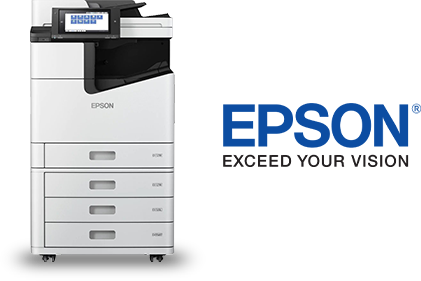
Find Out More About Epson Enterprise Printers & Photocopiers
Are you ready for a revolutionary enterprise printing solution that reduces costs and waste while increasing productivity and producing professional quality printouts? Let DuraFast Label Company show you the benefits of switching to Epson WorkForce Enterprise printers. We start with a free, no obligation Epson print cost analysis that compares your current printing setup with an Epson WorkForce Enterprise printer. Our WorkForce Enterprise plans, which include onsite service in the Greater Toronto Area, are designed to improve your enterprise printing experience, increase productivity, reduce costs, and improve reliability. Find out more now.
Learn More About Epson Business Inkjet Printers


