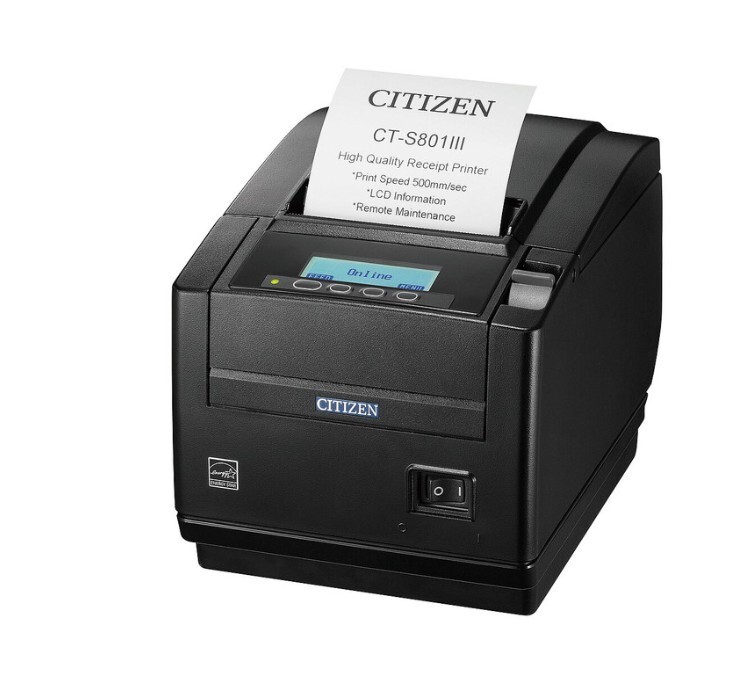Which Thermal Receipt Paper Is Right for Small Business?
1st Oct 2025
Key Highlights
-
Thermal receipt paper uses heat to print, eliminating the need for ink or toner.
-
Low-quality rolls often lead to faded prints, paper jams, and higher costs.
-
2.25" rolls are used in card terminals, while 3.125" rolls are standard in most POS systems.
-
Plain thermal paper is cost-effective, while top-coated paper lasts longer and resists smudges, heat, and moisture.
-
Longer rolls reduce changeovers and lower the cost per receipt.
-
Proper storage in a cool, dry, and dark place helps prevent fading and extends the life of the paper.
-
DuraFast offers reliable thermal printers, premium paper rolls, and solutions tailored for Canadian businesses.
Ever had a receipt fade so quickly it's unreadable, or dealt with a printer that jams at the worst possible time? For small businesses, these hassles often come down to one thing: the wrong thermal receipt paper.
Not all rolls are created equal. The size, coating, and quality you choose affect not just print clarity but also your printer's performance and your day-to-day efficiency.
In this guide, we’ll walk you through how to select the best thermal receipt paper for small businesses, covering types, sizes, and essential features, so you can reduce costs and avoid headaches.
What Makes Thermal Receipt Paper Different?
Thermal receipt paper is not ordinary paper. It is engineered with a special heat-sensitive coating that reacts the moment it comes into contact with a thermal printer's heated elements. In an instant, hidden leuco dyes activate and transform into sharp, visible text and images without the need for ink or toner.
This innovative design is what makes thermal printing so reliable. With fewer parts to maintain and no messy cartridges to replace, you get fast, smudge-free receipts that keep your business running smoothly and your customers moving without delay.
If you want the same speed and clarity in your setup, explore DuraFast's thermal POS receipt paper rolls to find the perfect fit for your printer.
Why Choosing the Right Thermal Paper Matters?
Your receipts do more than record a transaction. They reflect your business. Using low-quality thermal paper can hurt both efficiency and customer perception.
Here's what the wrong paper can cause:
-
Faded prints that make receipts hard to read
-
Excessive dust that clogs printer heads
-
Rough edges that trigger frequent paper jams
-
Downtime and repairs that waste time and money
And the problems are not limited to performance. According to the National Library of Medicine, many thermal papers still contain Bisphenol A (BPA), a chemical linked to potential health concerns.
Even if the everyday risk from handling is considered low, businesses are increasingly moving toward BPA-free paper to protect both employees and customers.
What Should You Look For When Buying Thermal Receipt Paper?
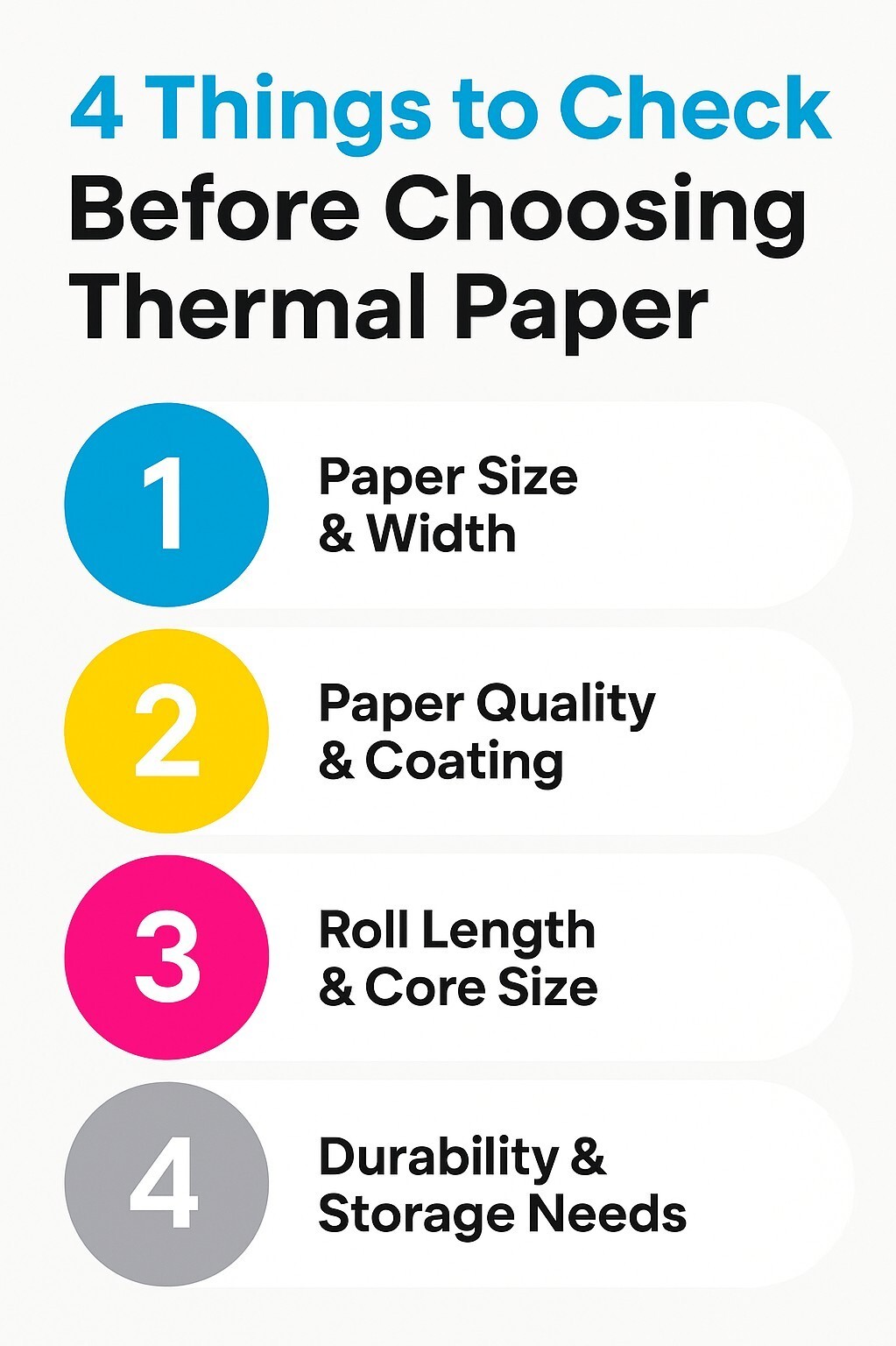
When purchasing thermal paper, the cheapest rolls may seem appealing, but they often result in jams, faded receipts, and wasted money. The right paper keeps your printer reliable and your receipts clear.
Let's look at the four key factors that matter most: paper size, quality, roll length, and durability.
1. Paper Size and Width: Getting the Perfect Fit for Your Printer
The right paper size is the first step to hassle-free printing. The wrong roll can jam, misalign prints, or fail to fit your machine. Always check your printer manual or the label on the device to confirm the correct size.
The key detail is roll width. The most common options are:
-
2.25 in (57mm): Used in credit card terminals and some mobile POS printers
-
3.125 in (80mm): Standard for modern POS systems, with space for logos and promotions
Getting the width right means smooth feeding, sharp alignment, and no wasted rolls. When in doubt, measure your current roll before restocking.
2. Paper Quality and Coating: Keeping Receipts Clear
The quality of thermal paper determines how sharp your receipts look and how long they last. Low-grade rolls fade quickly, while premium paper delivers clear, professional prints every time.
Two main types to know:
-
Plain Thermal Paper: Budget-friendly and ideal for high-volume use in retail or restaurants. Best when durability is not a priority.
-
Top-Coated Thermal Paper: Includes a protective layer that resists smudges, moisture, oils, and heat. Perfect for kitchens, auto shops, or any harsh environment.
Top-coated paper costs a little more but ensures receipts stay readable longer. For added safety, opt for BPA-free rolls that safeguard both customers and staff.
3. Roll Length and Core Size: Printing More, Swapping Less
Beyond width, the core size and roll length are key to getting the right fit and best value. The core is the cardboard or plastic tube inside the roll, and its diameter must match the diameter of your printer's spindle. The most common sizes are 7/16 inch and 1/2 inch. If the core does not match, the roll will not fit.
Roll length affects how often you need to swap rolls and how much you spend per receipt:
-
Longer rolls print more receipts, reduce changeovers, save staff time, and are more cost-effective per receipt.
-
Shorter rolls have a lower upfront cost but require frequent replacements and often end up costing more in the long run.
For smarter buying, focus on cost per receipt instead of cost per roll.
4. Durability and Storage Needs: Protecting Your Paper Supply
Thermal paper is heat-sensitive, which means how you store it directly impacts its performance. Exposure to heat, humidity, or sunlight can cause the paper to darken or degrade, leading to faded or poor-quality receipts when you need them most.
To keep your receipts clear and reliable, follow these storage tips:
-
Keep it cool and dry: Store rolls in a stockroom or closet away from heaters, kitchens, or humid areas.
-
Avoid direct sunlight: UV light can trigger the coating and cause it to fade. Keep rolls in their original packaging or a dark container until ready for use.
With proper storage, you extend the life of your paper, reduce waste, and ensure your printer is always ready for smooth transactions.
Which Durafast Printers Are Most Reliable For Small Businesses?
Thermal paper works best with a reliable printer. A quality device ensures fast, clear receipts and fewer breakdowns. At Durafast Canada, we offer both stationary POS and mobile printers that pair perfectly with our premium paper rolls. Here are our top picks.
1. Brother RJ4250WBL-CP | RuggedJet 4-Inch Rugged Mobile Label & Receipt Printer | Bluetooth / WiFi / Battery / Charging Conductor Plate

A tough, portable solution built for businesses on the move, the Brother RuggedJet RJ4250WBL delivers reliable 4-inch receipts and labels wherever you need them. Perfect for field service, logistics, and retail on the go.
Why You'll Love It:
-
Mobile-ready: Connect easily via USB, Wi-Fi, Bluetooth, or NFC pairing
-
Fast and precise prints: Direct thermal printing at 5 ips with 203 dpi resolution
-
Rugged design: Built to withstand demanding environments with reliable durability
-
All-day power: Comes with a Li-Ion battery and charging conductor plate
-
Easy to carry: Includes a roll holder stop and a belt clip for convenience
-
Certified performance: SOTI Connect certified with ZPL/CPCL support
-
Peace of mind: Backed by a 2-year Premier Warranty
With its durability, speed, and wireless flexibility, the RJ4250WBL is a dependable partner for businesses that need reliable printing in the field.
2. Epson C31CJ52A9991 TM-L100 Liner-Free Thermal Label Printer w/ USB Type-A 2.1 A Port + Wireless

Designed for speed and efficiency, the Epson TM-L100 is ideal for businesses that require quick, liner-free label printing with minimal waste. With its compact design and flexible connectivity, it fits seamlessly into busy POS environments.
Why It Stands Out:
-
Fast output: Prints at 6.69 ips with sharp 203 dpi resolution
-
Liner-free printing: Reduces waste and supports eco-friendly operations
-
Flexible connectivity: USB, LAN, Wireless, and USB Type-A 2.1 A port
-
Compact design: Fits easily into crowded counters or workspaces
-
Reliable performance: Built for consistent results in high-demand settings
The Epson TM-L100 combines speed, sustainability, and versatility, making it a smart choice for businesses that want efficient labelling without extra waste.
3. Seiko SLP720RT 2" Linerless Label Printer w/ WiFi | SLP720RT-W2FU1-03

Compact and efficient, the Seiko SLP720RT is a versatile 2-inch linerless printer built for businesses that need fast, reliable printing in smaller formats. With WiFi connectivity and firm performance, it's ideal for labelling, receipts, and more.
Why It's a Great Choice:
-
Fast performance: Direct thermal printing at 7.87 ips with 203 dpi resolution
-
Compact width: Prints on 2-inch media, perfect for smaller labels and receipts
-
Versatile media support: Works with linerless labels, standard receipt paper, and labels up to 4" diameter rolls
-
Wireless ready: Built-in WiFi plus USB connectivity for flexible setup
-
Complete package: Includes power supply and USB cable for easy start-up
The Seiko SLP720RT offers speed, flexibility, and eco-friendly linerless printing in a compact design, making it a smart choice for businesses with limited space or smaller label requirements.
4. Citizen CT-S851IIIS3UBUBKP High Speed POS Printer | Thermal POS, CT-S800 Type III, Front Exit, USB only, BK
Built for speed and reliability, the Citizen CT-S851III is a front-exit POS printer that delivers crisp, professional receipts at lightning-fast speeds. Its sleek design and high performance make it a favorite for busy retail and hospitality environments.
Why It Delivers Value:
-
Blazing fast prints: 12 ips (3500 mm/s) direct thermal printing
-
Wide format: 3.125" (80mm) width for detailed receipts and graphics
-
Sharp clarity: 203 dpi resolution ensures professional-quality output
-
Front-exit design: Protects receipts from spills, dust, and clutter at counters
-
Reliable build: Engineered for high-volume environments with consistent performance
The Citizen CT-S851III combines speed, durability, and a space-saving design, making it the perfect partner for businesses that demand both efficiency and quality at the checkout.
5. Zebra ZQ511 3" Wide 203 dpi, 4 ips Direct Thermal Label Printer BT4/RECEIPT/Std Battery | ZQ51-BUE0000-00

Engineered for extreme durability, the Zebra ZQ511 is built to perform in tough environments. With military-grade ruggedness, modern connectivity, and long-lasting battery life, it’s ideal for field operations, logistics, and outdoor sales.
Why It's Built Tough and Smart:
-
Rugged durability: Meets MIL-STD 810G standards, tumble tested, and IP54 rated for dust and water resistance
-
Seamless connectivity: WLAN 802.11ac and Bluetooth 4.1 Low Energy keep teams connected indoors or outdoors
-
Smart management: Zebra Print DNA with mobile device management for visibility and control of printer fleets
-
Optimised power: High-capacity PowerPrecision battery with sleep mode to extend runtime
-
User-friendly: Simple interface, glove-friendly design, and easy operation in any condition
The Zebra ZQ511 combines rugged strength with smart features, making it the go-to choice for businesses that demand reliable mobile printing in the most challenging conditions.
Need Reliable Thermal Printing Solutions? Here's Why DuraFast Stands Out
Outsourcing labels and receipts often results in high costs, delays, and reduced control. For growing businesses, that means wasted time and money. The smarter solution is printing in-house, and that is where DuraFast Label.ca comes in.
Why Businesses Choose DuraFast:
• Save more: Print exactly what you need and cut outsourcing costs
• Stay flexible: Produce barcodes, receipts, tags, packaging, tickets, and more
• Trusted brands: Afinia, Toshiba, NeuraLabel, GoDEX, Zebra, all in one place
• Buy or lease: Flexible options to fit any budget and business size
• Fast delivery and support: Canada-wide shipping within one business day, plus expert advice
From paper rolls to rugged mobile printers, DuraFast has it all. Contact us today to find the ideal thermal printing solution for your business.
Final Words
Thermal printing may seem simple, but the choices you make around paper size, quality, roll length, and storage directly impact your costs, efficiency, and customer experience. Pairing the right paper with a reliable printer ensures clear receipts, fewer disruptions, and smoother operations.
Now is the time to review your setup, replace low-quality supplies, and invest in thermal printing solutions that keep your business running at its best.
Frequently Asked Questions
What size of thermal receipt paper does the SLP-720 RT use?
The Seiko SLP-720RT uses 2-inch-wide thermal paper rolls and supports 40mm or 58mm media with roll diameters up to 4 inches, making it suitable for compact receipts and linerless label applications.
How long does thermal paper last before fading?
Thermal paper usually lasts 3 to 5 years before fading if stored in a cool, dry, and dark place. Exposure to heat, sunlight, or humidity can cause receipts to fade more quickly.
Can I use any paper in a thermal receipt printer?
No. Thermal printers require thermal paper rolls with a heat-sensitive coating. Regular printer paper will not produce an image and may damage the printer’s thermal print head.
What's the difference between coated and non-coated thermal paper?
Non-coated thermal paper is standard and works for everyday receipts, but may fade faster. Coated thermal paper has a protective layer that resists heat, moisture, and oils, keeping prints clearer for longer.
Do I need different rolls for 2”, 3”, and 4” printers?
Yes. Each printer is designed for a specific roll width, such as 2-inch, 3-inch, or 4-inch. Using the wrong size can cause paper jams, misaligned prints, or rolls that do not fit.
Can thermal receipt paper be recycled?
Thermal receipt paper can be recycled in some cases, but not all. Standard thermal paper often contains BPA or BPS, which limits recycling. BPA-free thermal paper rolls are safer and more widely accepted.