Receipt Printer For Small Business: Which One To Pick?
24th Sep 2025
Key Highlights
-
A reliable receipt printer saves time, prevents errors, and ensures customer satisfaction.
-
Small businesses can choose from thermal, dot-matrix, or mobile receipt printers based on their specific needs.
-
Thermal printers are the most common. They are fast, quiet, and low maintenance.
-
Dot matrix printers are durable, affordable, and ideal for use in kitchens or environments with high heat and humidity.
-
Mobile receipt printers provide portability and convenience for food trucks, pop-up events, and field services.
-
Key features to look for include speed, connectivity, durability, ease of maintenance, and affordable supplies.
-
DuraFast offers trusted brands, flexible buy or lease options, fast shipping, and expert support to help small businesses print smarter and save more.
Ever fumbled with a receipt printer at the busiest moment of your day? For small business owners, a slow or unreliable printer isn’t just annoying; it can cost time, sales, and frustrated customers. Choosing the right receipt printer is more important than you think.
With so many receipt printers on the market, choosing the right one can feel overwhelming. This guide will break down the key features to look for and share our top picks for 2025.
By the end, you'll know exactly which receipt printer for small business will keep your transactions smooth and your customers happy.
Don't Ignore This: Why Your Small Business Needs the Right Printer?
A top-notch receipt printer can actually save your business money. Fewer paper jams and misprints mean less waste and lower supply costs.
Modern printers can also streamline reporting, making bookkeeping faster and more accurate, freeing up time to focus on sales and growth.
For businesses that track inventory, the right printer ensures every transaction is recorded automatically. This reduces manual errors and gives you real-time insights into what's selling and what's not. Over time, this helps you make smarter stock and staffing decisions.
Which Type of Receipt Printer Is Right for Your Small Business?
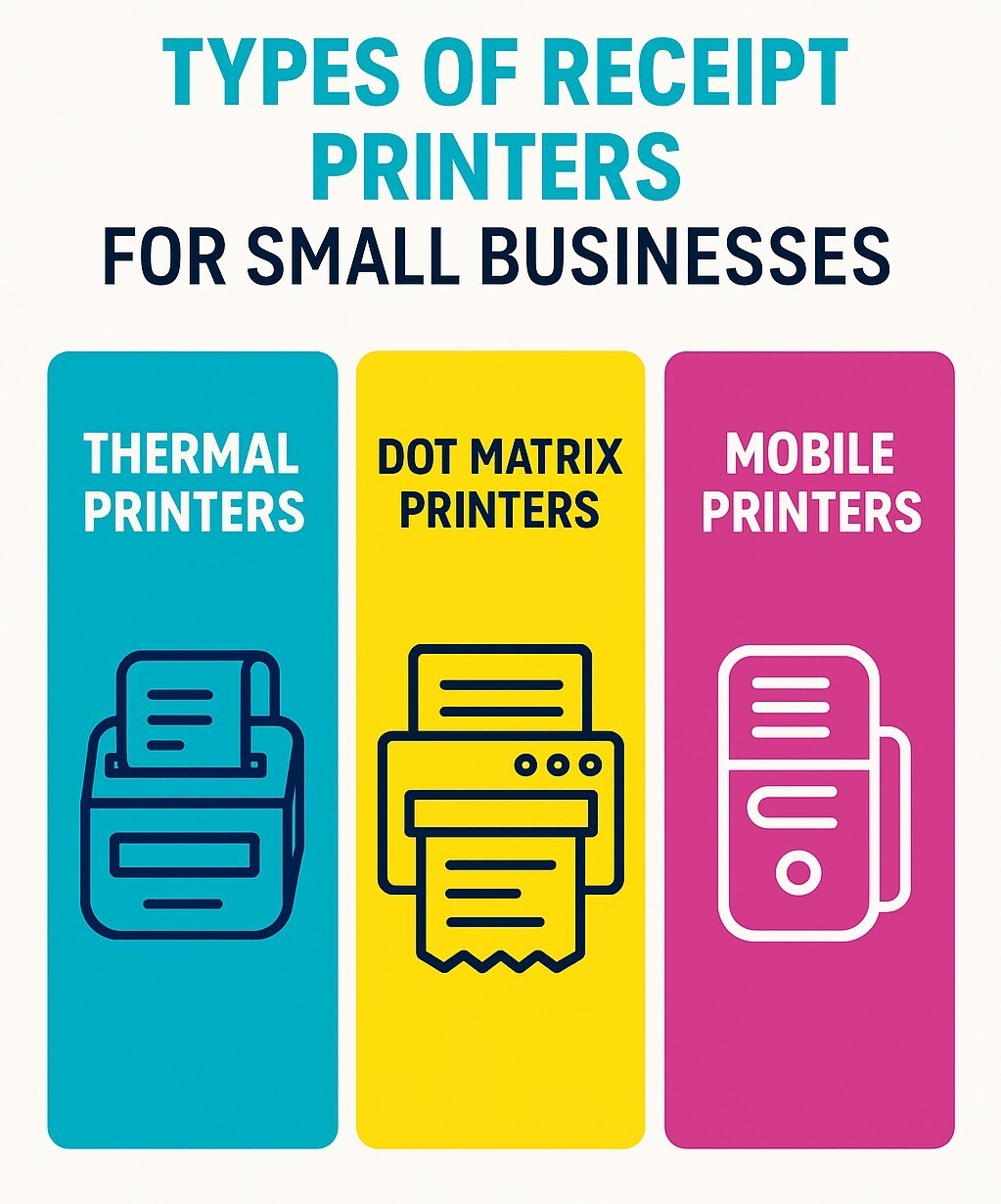
Choosing the right receipt printer begins with understanding the available options. Each type has its own strengths and is suited for different business needs.
Let’s take a closer look at the main types of receipt printers and what makes them ideal for small businesses:
1. Thermal Receipt Printers (Most common)
Thermal receipt printers are the go-to choice for small businesses in retail and hospitality. They print directly on special thermal paper, eliminating the need for ink or toner, which keeps costs low and downtime minimal.
These printers are fast, quiet, and highly reliable, producing crisp, professional-looking receipts while handling high-volume transactions with ease and requiring very little maintenance.
2. Dot Matrix Receipt Printers
Dot matrix printers are the durable workhorses of small business receipt printing. They strike an ink ribbon against the paper, making them ideal for hot, humid, or high-traffic environments, such as restaurant kitchens.
Affordable and low-maintenance, they can produce multiple copies with carbon-copy paper, making them perfect for order tickets or long-lasting records.
While slower and louder than thermal printers, their toughness and cost-effective supplies make them a practical choice for businesses with specific printing needs.
3. Mobile Receipt Printers
Mobile receipt printers bring flexibility and convenience to small businesses on the move. Compact and lightweight, they connect easily via Bluetooth or USB to tablets and smartphones, making them perfect for pop-ups, food trucks, or busy retail environments.
Using thermal technology, they produce high-quality receipts without the need for ink, thereby reducing maintenance and supply costs. Durable and portable, mobile printers meet the demands of daily business while allowing you to print receipts efficiently wherever your operations take you.
How to Choose a Receipt Printer: 7 Key Features for Small Businesses

When selecting a receipt printer, it’s essential to consider features that enhance efficiency, reliability, and the overall customer experience. Here are 7 key features to look for:
1. Lightning-Fast Printing
High-volume transactions require a printer that can keep up with the demand. Fast printing speeds reduce wait times at checkout, keeping customers happy and your line moving efficiently.
2. Seamless Connectivity
A printer should easily connect to your POS system. Look for options such as USB, Ethernet, or Bluetooth, depending on your setup, to ensure seamless integration and reliable performance.
For this, many businesses trust Epson POS Printers, with models like the Epson™ L100 offering flexible connectivity and reliable performance for retail and hospitality applications.
3. Flexible Paper Handling
The printer should support the type and size of receipts your business uses. Some printers can handle longer receipts, multiple copy printing, or specialty paper for branded receipts.
4. Built to Last
Receipt printers aren't just about speed. They need the strength to handle everyday challenges. From long hours of continuous use to environments with heat, humidity, or dust, durability is key.
Brands like Bixolon POS Printers are engineered with rugged designs and proven reliability, making them a smart choice for small businesses that can’t afford downtime.
5. Easy Maintenance
Printers with fewer moving parts and easy-to-replace components save time and prevent downtime. Look for models that are simple to clean and maintain.
6. Affordable Supplies
Supplies like paper, ink, or ribbons can add up. A printer with inexpensive, widely available consumables helps keep operational costs low.
7. Extra Functionality
Some printers offer additional features such as printing logos, barcodes, or integrating directly with inventory and sales tracking systems. These capabilities can streamline operations and enhance the customer experience.
Now that you know what features to look for, let's explore some of the top receipt printers recommended for small businesses.
Need a Reliable Receipt Printer? Here Are 4 Top Picks for Small Businesses
Not sure which printer is worth your money? To save you the guesswork, we’ve narrowed it down to four reliable options that combine speed, durability, and value for small businesses.
1. Seiko MP-B30 3" Mobile Rugged Receipt Printer w/ WiFi MP-B30-W02JK1U-E9

The Seiko MP-B30 is a compact yet rugged mobile receipt printer designed for small businesses on the move. With direct thermal printing, WiFi connectivity, and a lightweight build, it’s perfect for food trucks, pop-up shops, or any business that needs reliable receipts on the go.
Why Small Businesses Choose It:
-
Mobile and rugged design built to handle daily wear and tear
-
Direct thermal printing with no ink or toner required
-
Fast 5 ips print speed for quick transactions
-
3-inch print width with sharp 203 dpi resolution
-
Easy connectivity with WiFi for seamless POS integration
With its balance of portability, speed, and durability, the Seiko MP-B30 is a dependable choice for small businesses that need receipts on demand.
2. Brother RJ2050 | RuggedJet 2-Inch Rugged Mobile Receipt Printer | Bluetooth / MFi / WiFi / Battery

The Brother RJ-2050 is a rugged, portable receipt printer designed for small businesses that require reliability on the go. With direct thermal printing, WiFi, Bluetooth/MFi support, and a lightweight build, it's ideal for delivery services, mobile sales, and field operations.
Why Small Businesses Choose It:
-
Compact 2-inch mobile design that’s rugged and durable
-
Direct thermal print method with no ink or toner required
-
Fast 6 ips print speed for quick, efficient receipts
-
Multiple connectivity options: WiFi, Bluetooth, and USB
-
Comes with a Li-ion battery, a belt clip, and a 2-year warranty
For optimal results, pair the RJ-2050 with high-quality POS receipt paper to ensure clear, durable, and professional-looking receipts.
3. Toshiba B-FP3D 3" Wide Mobile Receipt Printer with WiFi | B-FP3D-GS40-QM-R

The Toshiba B-FP3D is a high-speed mobile receipt printer built for businesses that need reliable, wireless printing on the go. Compact yet powerful, it’s widely used across industries like retail, logistics, hospitality, and field services.
Why Small Businesses Choose It:
-
Direct thermal printing with no ink, toner, or ribbons required
-
WiFi connectivity for seamless mobile printing
-
Prints crisp receipts, barcodes, and documents up to 3" wide
-
Durable design suitable for retail, logistics, and hospitality
-
Lightweight and portable, perfect for mobile operations
With its fast printing, rugged build, and wireless flexibility, the Toshiba B-FP3D keeps small businesses moving without missing a beat.
4. Citizen CT-S310IIETUBK 3-inch POS Receipt Printer Printer | CT-S310II Eco-POS USB+LAN

The Citizen CT-S310II is a reliable POS receipt printer that blends performance with eco-conscious design. Compact, durable, and easy to maintain, it's an excellent choice for small businesses in retail, hospitality, kitchens, and ticketing.
Why Small Businesses Choose It:
-
Direct thermal printing with fast 160 mm/sec output
-
Eco-friendly design with Energy Star® certified power supply
-
Long-life print head and durable guillotine cutter for heavy use
-
Easy paper loading and jam-free operation for smooth workflows
-
Dual USB and LAN interfaces for flexible POS integration
The Citizen CT-S310II not only delivers fast, reliable receipts but also supports sustainability, making it the perfect choice for eco-conscious small businesses.
Why Small Businesses Trust DuraFast Canada For Receipt Printers?
Outsourcing printing is costly and slows you down. Missed deadlines, rising fees, and limited control can hurt your business. That's why small businesses across Canada turn to DuraFast Label.ca.
We make it simple to buy or lease receipt and label printers, helping you cut costs, improve efficiency, and stay in control.
From entry-level printers to heavy-duty models, we offer trusted brands like Afinia, Toshiba, NeuraLabel, GoDEX, and Zebra, all backed by manufacturer warranties.
With DuraFast, you also get:
-
Flexible purchase or lease options
-
Fast shipping, often within one business day
-
Expert support from a knowledgeable team
-
Exclusive deals and discounts to keep costs low
Ready to upgrade your receipt printing? Contact DuraFast today.
Final Words
A receipt printer isn't just another piece of equipment; it's a tool that directly impacts your customer experience, efficiency, and bottom line. The sooner you upgrade, the sooner you'll experience smoother checkouts, lower costs, and improved control over your operations.
If you're ready to move away from outdated, unreliable setups and invest in a printer that actually supports your business goals, now is the time to act.
Frequently Asked Questions (FAQs)
What is the best receipt printer for a small business in Canada?
The best receipt printer for your small business depends on your needs. A thermal printer like the Citizen CT-S310II offers great all-around performance for retail, while a durable mobile printer is ideal for businesses on the go. Consider speed, connectivity, and your POS system when choosing a printer.
Do I need special paper for receipt printers?
Yes, in most cases. A thermal printer requires special, heat-sensitive thermal paper to function. A dot matrix POS printer, on the other hand, uses standard paper rolls along with an ink ribbon. Always use the correct paper type for your printer to ensure proper performance and avoid damage.
How long do thermal receipts last?
The text on a thermal receipt can fade over time, especially when exposed to heat or sunlight. Under normal storage conditions, a standard thermal paper receipt should remain legible for several years. For long-term archival, a digital copy or a receipt from a dot matrix printer is a better option.
Can a receipt printer connect to my POS system?
Absolutely. Most modern POS receipt printer models are designed for easy integration with your point of sale system. They typically connect via USB for direct plug-and-play use or through an Ethernet port for network sharing. Always check the printer’s compatibility with your specific POS software before purchasing.
Is the SLP-720 RT suitable for restaurants and cafés?
While that specific model isn't reviewed here, a thermal printer designed for high-volume use is generally an excellent choice for restaurants and cafés. Look for features like high print speed, an auto-cutter, and moisture resistance to handle the fast-paced environment of the food service industry effectively.
Which printers can I use to print receipts?
Small businesses can choose from thermal receipt printers for speed and reliability, dot matrix printers for durability in tough environments, or mobile receipt printers for flexible, on-the-go printing in places like food trucks or pop-ups.
What is the best thermal printer?
The best thermal printer is one that’s fast, quiet, and low-maintenance, producing sharp receipts without needing ink or toner. Models like the Citizen CT-S310II, Star Micronics, and Seiko MP-B30 are top picks for small businesses in 2025.
How do I maintain and troubleshoot a receipt printer in my shop?
To maintain and troubleshoot a receipt printer, clean the print head regularly, use quality paper, and check for jams or loose connections. Update drivers when needed, and follow the manufacturer's guide for error codes or advanced issues.
