How to Make Nutrition Facts Label: Step-by-Step Guide
24th Sep 2025
Key Highlights
-
Nutrition facts labels must comply with regulations covering serving sizes, daily values, formatting, and allergen information.
-
Accurate nutrition data ensures compliance and builds trust with consumers.
-
A proper label design highlights serving size, number of calories, nutrients, and ingredient lists clearly.
-
Durable materials and correct sizing keep labels legible and professional on packaging.
-
High-quality printers like Seiko SLP720RT, Afinia L701/L801, Primera LX500, and VIPColor VP610 deliver sharp and reliable labels.
-
DuraFast Label.ca simplifies in-house label printing with flexible purchase or lease options, expert support, and fast delivery.
Creating a compliant nutrition facts label is one of the toughest hurdles for food businesses. With rules on serving sizes, daily values, and formatting, even small mistakes can lead to penalties, recalls, or lost trust.
But labels are more than a compliance requirement. They guide consumer choices and signal that your brand values transparency and quality. A clear label can be the difference between a one-time purchase and a loyal customer.
This guide simplifies the process so you can create nutritional labels that meet regulations, look professional, and build trust, without the stress or confusion.
Step 1: Get Familiar with the Rules
The first step is getting clear on the rules. Nutrition facts labels must follow strict guidelines that define everything from serving sizes and daily values to formatting requirements.
Depending on your food product, you may need a standard, dual column, or simplified label. Knowing these regulations upfront saves you from costly mistakes and ensures your product is ready for the market.
Step 2: Collect Accurate Nutrition Data
Accuracy is the backbone of a trustworthy label. Start by breaking down your recipe and calculating nutrients like total sugars, dietary fibre, fats, and trans fat. Reliable tools and databases can help, but the number of servings should always reflect real consumer habits.
Clear and precise data not only keeps you compliant but also helps customers make confident and informed food choices that support a healthy diet.
Step 3: Map Out Your Label Design
Once you have the numbers, it is time to design. Regulations dictate the essentials, but you still have flexibility based on packaging size and shape. Standard vertical formats work for most products, while tabular or simplified layouts are useful for smaller packages.
Serving size and calories are listed first, followed by nutrients and their percentage of the Daily Value. Ingredient lists and allergen statements are also mandatory, and both need to be easy to read. Good software can help you generate a compliant layout that still looks polished.
Once you have mapped out your layout, using professional software can make the process faster and more compliant. The BarTender Starter – Workstation + Unlimited Printers Annual Subscription is a great option, offering flexible design tools and support for unlimited printers with quick electronic delivery.
For smaller operations, the BarTender Starter Workstation Subscription is an entry-level option, available on an annual basis at approximately $289.
Step 4: Pick the Right Size and Material
A professional label is not just about the nutrition information. It is also about how it looks and holds up. Labels should be durable enough for storage conditions such as refrigeration, freezing, or moisture exposure.
The adhesive must stick securely to your packaging, whether it is glass, plastic, or cardboard. Size matters too; text should remain legible without overpowering your product’s branding.
Step 5: Print Labels That Stand Out
With your design ready, the final step is high-quality printing. The format should be easy to read, and key details like calories, sugars, and fibre must stand out clearly. Accurate printing ensures compliance and gives your product a professional finish.
Now let's look at some standard printers you can use to create sharp and reliable nutrition labels.
Printer Picks That Make Nutrition Label Printing Easy
When printing nutrition labels, the right printer depends on your budget, production scale, and label type. Dedicated label printers are often the best choice for small businesses, as they produce crisp, durable labels in different sizes and materials.
Some common options you might consider for your business include:
A. Seiko SLP720RT 2" Linerless Label Printer w/ WiFi | SLP720RT-W2FU1-03

The Seiko SLP720RT is a compact and efficient label printer designed for businesses that need fast, reliable, and eco-friendly label production. With built-in WiFi connectivity and linerless label support, it delivers flexible printing for a variety of applications.
Key Features:
-
Connectivity Options: Equipped with WiFi and USB for versatile setup.
-
Fast Print Speeds: Prints at up to 200 mm/second for efficient output.
-
Print Resolution: 203 dpi for clear text, barcodes, and graphics.
-
Media Compatibility: Supports 58 mm or 40 mm paper, handling rolls up to 4 inches in diameter.
-
Linerless Label Support: Prints directly on linerless labels, reducing waste and improving sustainability.
-
Versatile Use: Works with linerless labels, standard labels, and receipt paper.
-
Included Accessories: Ships with power supply and USB cable for easy installation.
The Seiko SLP720RT combines speed, connectivity, and eco-friendly linerless printing, making it a practical choice for businesses looking for a compact and sustainable label printing solution.
B. Afinia L301 Colour Label Printer
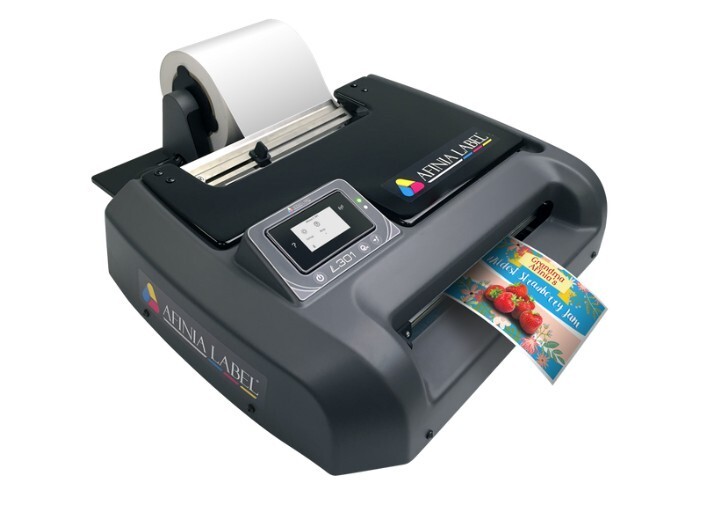
The Afinia L301 is a cost-effective desktop color label printer built for small and home-based businesses. With professional 4800 dpi resolution and low operating costs, it delivers stunning labels without stretching your budget.
Key Features:
-
High Resolution Printing: Exceptional 4800 dpi full-color labels on demand
-
Label Size Flexibility: Prints up to 6" wide (expandable to 8" with optional unwinder)
-
Efficient Ink System: Separate tri-color and black cartridges for sharper blacks and reduced waste
-
Wide Media Compatibility: Accepts standard 3" core rolls for more stock options
-
Cost-Effective Operation: Affordable retail price with economical consumables
The Afinia L301 combines professional print quality with affordability, making it a smart choice for businesses ready to create vibrant, on-demand labels.
C. Primera LX500 Color Label Printer
The Primera LX500 is a compact, easy-to-use colour label printer designed for businesses that need professional-quality labels on demand. With its high resolution and versatile functionality, it’s suitable for a wide range of industries and applications.
Key Features:
-
High-Resolution Output: Prints in full colour at up to 4800 dpi for sharp text, graphics, and images.
-
Versatile Media Support: Handles labels, tags, and security badges up to 4 inches wide.
-
On-Demand Printing: Perfect for short runs, reducing label waste and improving efficiency.
-
Compact Design: Space-saving size makes it a practical choice for offices, labs, and small production areas.
-
User-Friendly Operation: Simple setup with straightforward software integration.
-
Broad Applications: Ideal for product packaging, food and beverage labels, cosmetics, healthcare, and retail.
The Primera LX500 provides a balance of quality, convenience, and versatility, making it a reliable solution for businesses seeking professional labels on demand.
D. VIPColor VP610 Memjet Color Label Printer - New
The VIPColor VP610 is a high-speed colour label printer powered by advanced Memjet technology. It is designed for businesses that require professional-quality labels at higher volumes, offering speed, durability, and flexibility for a variety of applications.
Key Features:
-
High-Speed Printing: Produces labels at up to 12 inches per second, ideal for medium to large production runs.
-
Vibrant Full Colour: Delivers sharp, detailed images and text for professional-grade results.
-
Versatile Label Support: Compatible with a wide range of label sizes and materials to meet diverse needs.
-
Durable Output: Creates labels that withstand moisture and handling, making it well-suited for food, beverage, and industrial products.
-
On-Demand Capability: Eliminates the need for outsourcing by allowing businesses to print labels as needed.
-
Scalable Use: Well-suited for growing companies that require efficiency and consistent quality.
The VIPColor VP610 combines speed, versatility, and high-quality output, making it a powerful solution for businesses seeking reliable, in-house label production.
Step 6: Apply, Test, And Perfect Your Labels
The final step is applying your labels and making sure they perform as expected. Place them on your packaging so they are clear, legible, and positioned consistently. Once applied, check that the nutrition table is easy to read and the nutrient values are accurate.
It's also worth testing how the labels hold up under real conditions, such as refrigeration or handling, to ensure durability. Gathering feedback from customers or testers can highlight if the information is easy to understand or if improvements are needed.
What Can Go Wrong When Creating Nutrition Labels?
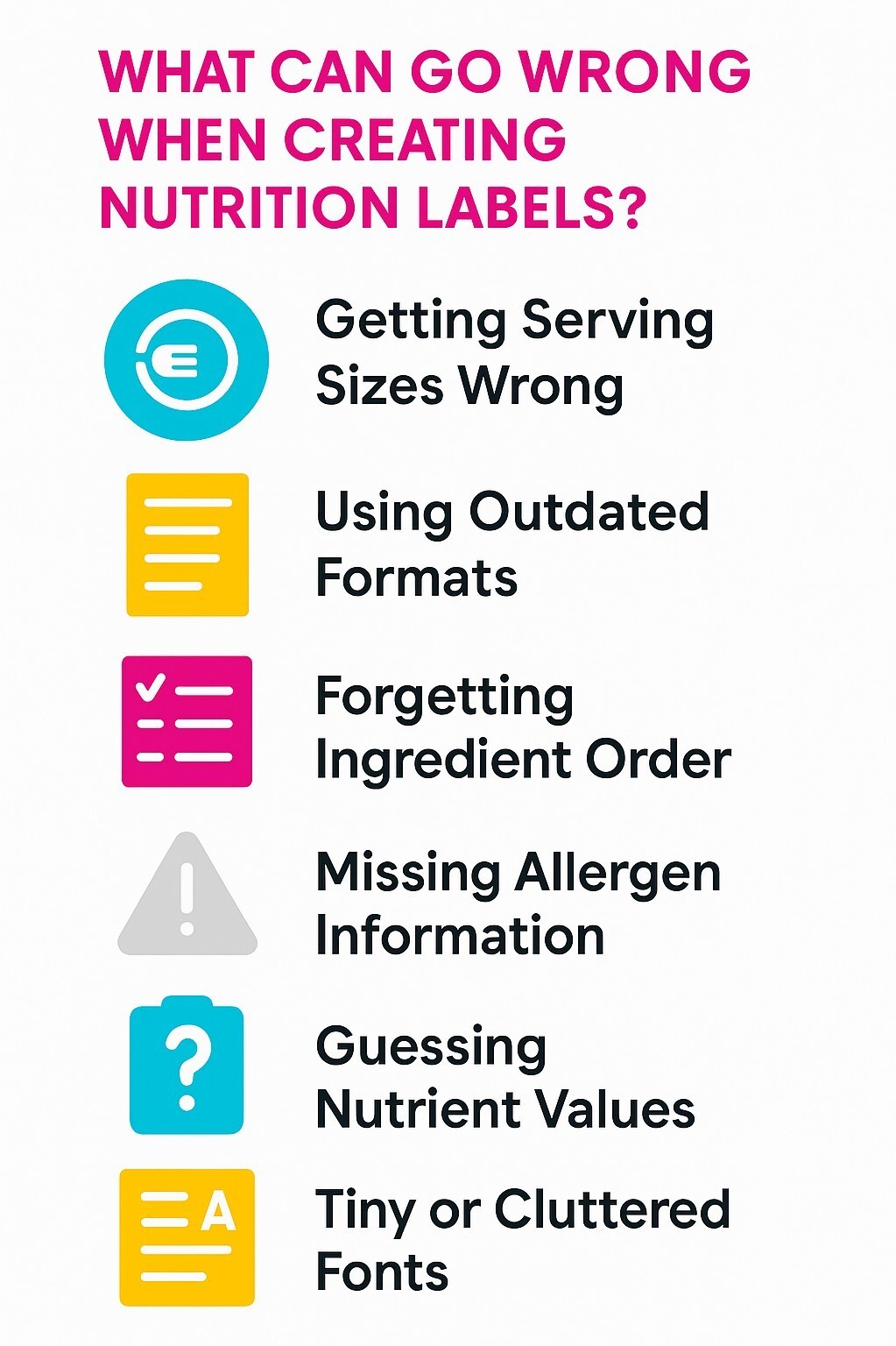
Even minor slip-ups can cause big problems when it comes to nutrition labels. From compliance issues to lost customer trust, here are the mistakes you'll want to steer clear of:
1. Getting Serving Sizes Wrong
One of the biggest pitfalls in nutrition labeling is incorrect serving sizes. If the portion size does not reflect how consumers actually eat the product, the entire nutritional breakdown becomes misleading. This can frustrate customers and draw regulatory scrutiny. For example, listing a serving size as “half a cookie” when most people eat the whole cookie creates confusion and damages trust.
2. Using Outdated Formats
Nutrition labeling regulations are updated periodically by authorities like the FDA or FSSAI. Using an old format or failing to adapt to new design rules can result in instant non-compliance. Beyond legal issues, an outdated label may also look unprofessional and reduce consumer confidence in your product.
3. Forgetting Ingredient Order
By law, ingredients must be listed in descending order by weight, starting with the heaviest. A common mistake is skipping or misordering ingredients, which can make your label non-compliant. For consumers, this detail matters because it helps them quickly identify what makes up the bulk of the product.
4. Missing Allergen Information
Forgetting to disclose allergens such as peanuts, soy, wheat, or dairy is not just a compliance oversight, it is a serious health risk. Omitting allergen information could endanger consumers, open the door to lawsuits, and damage your brand reputation. Clear allergen labeling is both a regulatory requirement and a consumer expectation.
5. Guessing Nutrient Values
Nutrition facts must be based on accurate, verifiable data. Guessing or relying on rough estimates can lead to misleading information on calories, fat, sugar, or other nutrients. This not only undermines credibility but also puts you at risk of regulatory penalties. Proper lab testing or database-backed analysis is the only way to ensure accuracy.
6. Tiny or Cluttered Fonts
Even if the content is correct, poor design can ruin a nutrition label. Text that is too small, cramped, or crowded with unnecessary graphics makes it hard for customers to read. If shoppers cannot quickly find the details they care about, such as calories or allergens, they may put the product back on the shelf. Legibility and clarity are just as important as compliance.
By double-checking these details and taking a little extra care, you can avoid reprints, protect your brand, and give customers labels they can trust
How Can DuraFast Simplify Your Nutrition Label Printing?
Outsourcing labels often means higher costs, long wait times, and less control over quality. For growing businesses, this can slow you down and eat into profits.
DuraFast Label.ca solves that problem by helping you bring label printing in-house. Whether you buy or lease, you can choose from compact desktop printers or industrial-grade machines from top brands like Afinia, Toshiba, NeuraLabel, GoDEX, and Zebra.
With fast shipping, flexible options, and expert support, DuraFast Label.ca makes it easy to print clear, compliant nutrition labels on your own schedule without the hassle of outsourcing.
Ready to take control of your label printing? Contact us today.
Final Thoughts
Nutrition labels are more than information panels. They are often the first thing shoppers notice, and they reflect what your brand stands for. A clear and accurate label shows that you value transparency, quality, and customer well-being.
When done right, labels go beyond compliance. They build trust, set you apart in the market, and can be the reason a shopper chooses your product over another. Make every label count.
Frequently Asked Questions
Do I need a lab to create nutrition facts labels?
No, you don't always need a lab. You can use a nutrition label generator to create compliant nutrition facts labels. These tools use extensive databases to calculate key nutrients based on your recipe and custom ingredients, providing a fast and affordable alternative to lab analysis for your nutrition facts.
Can I make nutrition labels myself?
Yes, you can make nutrition labels yourself, provided you follow the regulations set by the FDA or relevant local authorities. Ensure you gather accurate data and use appropriate software or templates to create compliant labels that reflect your product's nutritional information accurately.
What is the easiest way to design a nutrition label?
The easiest way is to use a nutrition label generator or an AI tool. These platforms simplify the process by automatically calculating nutrition facts, offering various label formats, and ensuring your final design results in compliant labels. They handle all the complex formatting and rounding rules for you.
Which printer is best for nutrition labels?
When choosing a printer for nutrition labels, consider options like the Afinia L801 and Primera LX500. Both are known for producing high-quality, durable labels that comply with regulations. Evaluate your volume needs and budget to determine the best fit for your business.
Are Canadian nutrition label requirements different from the US?
Yes, Canadian nutrition label requirements differ from those in the US. While both countries aim for consumer clarity, Canada mandates bilingual labels and specific serving sizes. Understanding these differences is crucial for compliance when marketing products in either region.
What if we made our own food label generator?
You can, but it requires accurate nutrient databases, compliance with labeling regulations, and constant updates. Most businesses find it easier to use trusted software or services.
What do you use to make nutrition facts from your recipes?
You can use tools like the Canadian Nutrient File, the USDA database, or nutrition label generator software that calculates values and formats them into compliant labels.
Where can I find nutrition facts label templates for different packaging sizes?
You can find nutrition facts label templates through government resources like Health Canada or the FDA, as well as from nutrition label generator tools and professional printing services that offer ready-to-use layouts for different packaging sizes.


